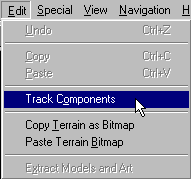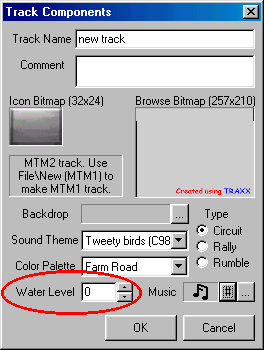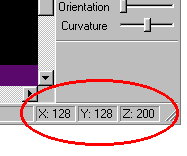|
| ||||||
|
(Water Level)
The water level is controlled by a setting in the track components box.
You may access the components box in either of the following two ways.
First, you may click the track components button
Both of these methods will bring up the track components box.
This box contains many settings but for the purpose of the present discussion, please focus you attention on the Water Level value. In the text box, you may type the water level you want to use or you may adjust it using the arrow buttons. The water level may be set to anywhere between 0 to 255. These values correspond to the "Z" values of the Traxx grid which you can see in the status line in the bottom right hand corner of the Traxx main window.
The only real concern you have when you set the water level value is to make sure that it is not set higher than the lowest roads in your track, excepting, of course, that some tracks deliberately dip the lowest roads into the water for the sake of effect.
|