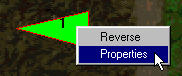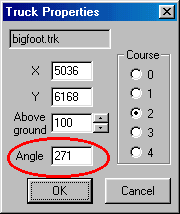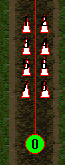|
| ||||||
|
(Positioning the Trucks) When you mouse over a triangle for a truck, it will turn light green in color. You may now drag it to the spot where you want it to start at the beginning of a race. Note: the triangles are numbered from one to eight, and you should arrange your trucks for fair starting positions. The triangles point in the direction the truck will be facing at the start of the race. If they do not point in the direction you want, you may change this by right clicking the triangle to bring up this option box.
Reverse will make the triangle turn 180 degrees to face in the opposite direction. Properties will bring up the truck properties box.
The only thing you really need concern yourself with here is the Angle option. Quickly, the others are : truck name (this is randomly shuffled in MTM2), x & y coordinates (displays where the truck is located in the grid - measured in pixels), Above ground (displays the altitude of the truck - Traxx automatically defaults to ground level when you drag and drop), and Course numbers (in MTM2 this is always set to 2 and is not really an option for adjustment). Angle, however, is measured in degrees. A helpful guideline is that zero degrees faces north, 90 faces east, 180 faces south, and 270 faces west. Make your adjustments and click OK. The finished alignment should look something like this.
Note: it is usually a good idea to arrange you trucks a stride a course segment.
|