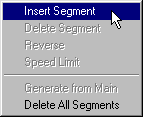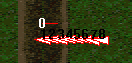|
| |||
|
(Inserting the Main Course) Can't have a race without a course, right. But lesser known is that you can't have a race cam, helicopters or computer trucks that work properly without a course, also. So, let's get started.
In course edit mode
You will see the number zero, a short red line and eight triangles appear.
Zero indicates the course segment number (more on that in a minute). The red line is the course segment itself. And the triangles are the starting position for the trucks. All of these elements can be moved and adjusted using the mouse to drag and drop. |