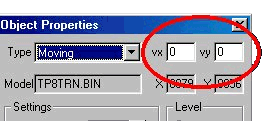|
| ||||||||||||||||||||||||||||
|
(Moving Objects) When you set an object's type to "Moving" in the object properties box, two extra places to enter values appear. They are labeled "vx" and "vy" and they look like this:
The "vx" value will move the object in a horizontal direction (left to right or east to west) and the "vy" value will move the object in a vertical direction (bottom to top or south to north). If we think in terms of our grade ten mathematics class, we might say that vx = x-axis and vy = y-axis (no problem there). The value you set in these spaces will determine the (supposed) speed at which the object will travel. So, a value of 80 means that the train (or whatever) will move at 80 mph. A value of 40 will move at 40 mph. A positive value will move the object in one direction and a negative value will move the object in the opposite direction. So, we can sum up the situation like this:
Tip : all objects set to "moving" will automatically sound like a train. This will happen even if the object is not a train, and it will happen at all scenery levels. That is, even if the object is set to complex, the train sound will still be heard on sparse and normal. The only way to prevent this is to use the fixmore.pod (found on the utility page). and mount it before (higher in the list than) the mtm2 sound pod. Note: there is a limit of 48 moving objects in MTM2. Exceeding that number will result in an error when you try to run the track. Tip : I have never done this, but theoretically you should be able to figure out angles too. For example if vx=80 AND vy=80 then the object should travel from left to right AND from bottom to top (or in a north-east direction). Ok, you get the idea. You just have to play with it to find out which values will do the job you want. Tip : A word of caution. Make sure the bins don't collide with each other. They look really bad when they do - they just pass through each other like they're not there. In Train Yard, it looked like lost ghost trains. A really bad effect. It took me a couple days to work out the math so nothing would collide and so that the trains would be evenly timed about ten seconds apart at the mid intersection. Tip : Moving cars and stuff don't like hills very much. They don't follow the contour of the terrain, they stay horizontal all the time. Yes, if an object collides with a building or something, it might start flying around like any other object you might happen to run into, but I have seen tracks where trains looked like they were doing wheelies coming down a slope. In general, that is an effect you want to avoid. Note: some tracks that use moving objects to interesting if not good effect are Snowy Avalanche by Mop_Zero, Badlands National Park by Spazmonstr & Bubba, Cape Hatteras by Yeastman, Forest by Juannes, and of course my own Train Yard.
| |||||||||||||||||||||||||||