|
| |||
|
(Lighting) Lighting effects are little known and often over-looked settings that you can use to enhance the way your track looks. Use these settings to position the sun, lighten and darken shadows, and adjust the overall "ambiance" or environment lighting of the track. Access the lighting feature by selecting Special / Lighting from the main menu. 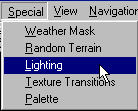 This will bring up the lighting box with the following default values: 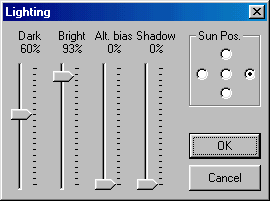 The Sun Pos(ition) is the setting I've used most. Use the radio button to position the sun north, south, east, or west. For my arena tracks I positioned the sun directly over head (shadows didn't look very good otherwise). On another track I positioned it so that it would glare the windshield while the driver was going down a long straight-a-way. A lot of times, the sun position might not make a big difference, but it is still a nice flexible feature that gives you more control over the way the track looks and works. I have not used the other settings very much, so I will let Guitar Bill remind us what they are all about. Dark and Bright - sliders determine the diffuse brightness of the terrain based on their orientation toward the sun. The side of a hill, for instance, that is at 45° and facing the sun location, will have its brightness set to the Bright value. Similarly for a flat area with the sun directly overhead. Terrain that is facing away from the sun location will be set to the Dark value. These two parameters therefore provide the initial "ambient" lighting. Typically these look good set somewhere around 50% and 97% respectively. You can set these to the same value if you want the whole terrain to be lit at the same brightness. Alt. Bias - modifies the brightness of terrain based on altitude - adding additional "darkness" depending on how far below the terrain's maximum point you go. With this set to 100%, any terrain 255 altitude units below the highest peak will be black. Typically a value of 30% - 50% works well. This allows you to darken valleys, etc. Increasing the Alt. Bias value will increase the amount of "darkness" that is added. High altitude points (mountain tops etc.) are affected very little by this setting. Shadow - intensity determines how much darker to make areas which are in the shade of either overhanging ground boxes (bridges, tunnels etc.), and/or terrain features (cliffs, mountains etc.). If the sun is directly overhead, shadows will only come from ground boxes, otherwise the shadows are calculated based on sun rays coming in at approximately 45°. Obstructions that are more that 16 grid units away will not cast a shadow. Increasing the Shadow value will increase the "darkness" of the shadows. (Traxx Help). Be creative!
|