|
| ||
|
(Delete Buttons) There are times when removing models is as important as inserting them. At those moments it's helpful to know what each of the 'cut' buttons does on the models box. Thin (or weak) scissors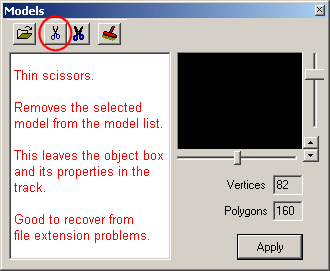 Note. After using the thin scissors, you must save your track and exit Traxx. Uncheck the "hide file extension of known file types" option in windows folder options. Then restart Traxx, load the models over again and just apply them to the object boxes still in the track. In theory, this should be a time saver. Thick (or strong) scissors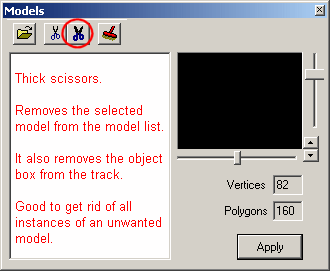 Broom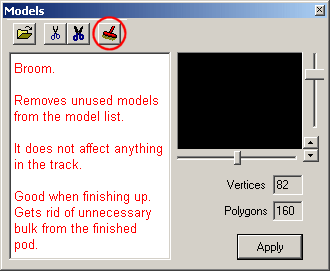 Note. It is always a good idea to sweep away excess models and art before releasing the final version of a track.
|