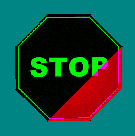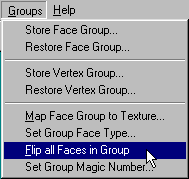|
| |||
|
(Flipping Groups) When dealing with simple 2D models, we found occasions when flipping a face was an easy way to create two sided faces/models. Well, if it's a good technique for single face models then it's probably going to come in handy for multi-face models too. In fact, it is probably more useful for groups of faces than it is for single faces since it will save the recalculation of of multiple reverse faces. Anyway, the problem is that the Face>Flip Face option on the menu only works with one face at a time. No problem. BinEdit allows you to flip an entire group of faces all at the same time, and it does it without losing the texture mapping, too. The first thing you need to do is select the group of faces that you want to flip (to point in the opposite direction). So, cycle through using the space bar and select the faces you want using the F key. Or, you can restore a group if you have it saved. Recall, it will look something like this:
Now, goto Groups>Flip all Faces in Group:
When you click, the faces will seem to have disappeared. They are still there, of course, but they are on the other side. Everything will be as it should be. Save your work. Now, go ahead and define your faces again, or continue working, or whatever it is that you need to do. |