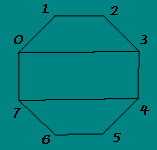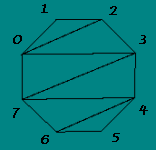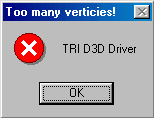|
| ||||
|
Q. I can use triangle (3 corner) and rectangle (4 corner) faces to define the same shapes. Which should I use, and why?
A. Ultimately, the computer (MTM or Direct3D, to be more precise) will break down all four-sided faces to triangles, because 3D acellerator cards are only working with triangles (and most software renderers, too). The reason for that is quite simple: Triangles are the only polygons in three-dimensional space that are always plane. No matter how you place three vertices, you can always find at least one plane that contains all three. That means that a triangle is always unambiguously (?) defined by the three vertices (unless they are all in a row). A face with four corners, on the other hand, need not be flat. And in that case, the computer cannot know how it is supposed to "bend" it to make it work. So what it does is connect two diagonally placed vertices, thus transforming the single four-sided face into two triangles. Since there are two such pairs of vertices, there's a random element to that operation, which is why this situation should be avoided. So, to answer the question, use triangles whenever possible, unless - Thank you Oliver Pieper. Q. My models shine through the terrain and other objects. How can I fix this? A. The face types are not set correctly. Goto Face>Select all faces, then to Groups>Set Group Face Type. Models must be set to mtm, backdrops to mtm1 transparency, and transparent objects must be set to mtm2 transparency (in mtm2). Don't forget to save your work. Q. I made an animated model using TxBin then resized it in BinEdit, now the animations don't work right. What's wrong? A. You need to 1.) create it again using TxBin but this time get the size correct, or 2.) redefine the animation in BinEdit. Either method will work. Q. My bins look OK except for a few black dots (from one to three per bin) outside the image area where it should be transparent. The dots don't show up in the bmp or the raw image at all. Any ideas on how to clean these bins up? A. The problem is not the bin. In a paint program, fill the black area with another color that will NOT spill into your main image. Set the tolerance very low. The odd color dots will show up. Paint them over using the same color as the fill so that the area is all one color. Now, fill it back again with black and save. You should be fine. Q. Isn't it "vertices", not "verticies"?
A. Depends on your dictionary. TRI obviously thought it was verticies. |