 |
|
BINedit
BinEdit Error Messages
Common Errors
|
Illegal Operation - when trying to open a bin model.
|
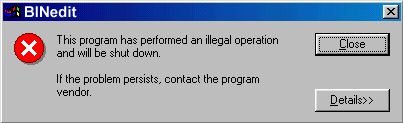
|
|
Solution : The reason for the crash is almost always a wrong path to the ART directory in the Preferences. Correct this setting and your problem should go away.
|
|
Could Not Find The Texture - when trying to open a bin model.
|
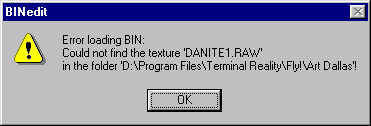
|
|
Solution : The texture this bin uses is not in the art folder, or the preferences are pointing to the wrong place. Copy the file into the art folder, or set preferences correctly.
|
Face Errors
|
Unsupported Face Type - when trying to open a bin.
|
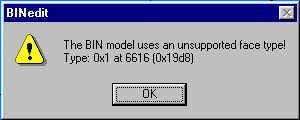
|
|
Solution : no solution yet. Binedit does not support many face types
|
|
Unsupported Face Type - when trying to open a bin.
|
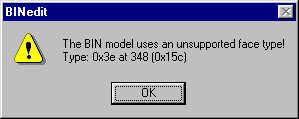
|
|
Solution : no solution yet. Binedit does not support many face types
|
|
Unsupported Face Type - happens when trying to open a bin.
|
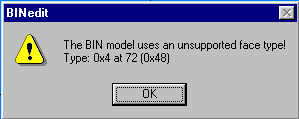
|
|
Solution : no solution yet. Binedit does not support many face types
|
|
Unsupported Face Type - happens when trying to open a bin.
|
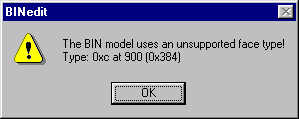
|
|
Solution : no solution yet. Binedit does not support many face types
|
|
Unsupported Face Type - when trying to open the arena bins.
|
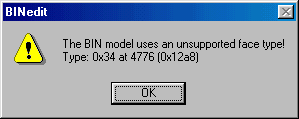
|
|
Solution : no solution yet. Binedit does not support many face types
|
|
Unsupported Face Type - when trying to open the Start Light.
|
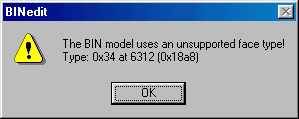
|
|
Solution : no solution yet. Binedit does not support many face types
|
|
Invalid Page Fault - After recieving an unsupported face type error.
|
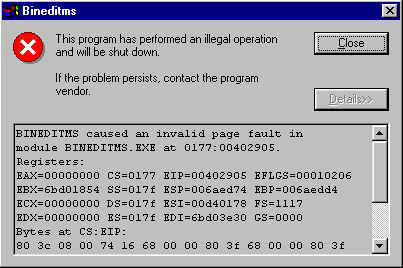
|
|
Solution : If you don't close the error box within a few seconds, you get this error. Whenever I quickly closed the unsupported face type error, I did not get this one, and binedit continued to run fine (MIYH).
|
|
Animation Control Bin - when trying to open a bin.
|
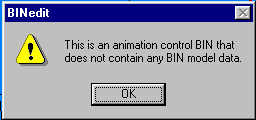
|
|
Solution : Use Bin Animator to create animated models.
|
Bin Errors
|
Unknown Bin - when trying to open a *.bsp file that is not in bin format.
|
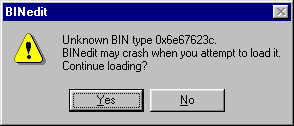
|
|
Solution : You cannot just change a file extension to *.bin and hope it will work. You will need to find a converter program before a model will open into BinEdit.
|
|
Unknown Error - when trying to open an *.mdl file that is not in bin format.
|
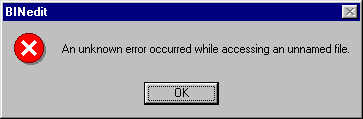
|
|
Solution : You cannot just change a file extension to *.bin and hope it will work. You will need to find a converter program before a model will open into BinEdit.
|
|