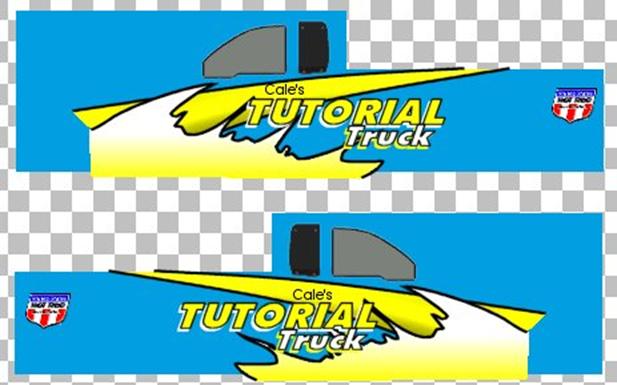|
| ||
|
Painting Trucks in PSP 7 A Tutorial by Cale Putnam [ Intro | Layers | Trucks | Body | Rips | Details | Shading | Textures | Assembling | Links ] - [ MTMG ] Time For The Details! Time for the details that turn it from random graphics into an actual truck. First, it needs windows. Hide the base color and graphics layers. Then, from the background image, select the windows. I would suggest using the magic wand tool with a feather of 1, and tolerance of 59, and selecting the outlines of the windows, but use any method you are comfortable with. Copy the selection, then start a new layer on top of everything, name it "Windows". Paste the window copies on this layer, matching the windows up with the background image. Make everything visible again, and it begins to resemble a truck.
Next comes a name, every good monster truck needs a name. I'll call mine "Cale's Tutorial Truck", give yours a flashy name (Or just "(Insert-your-name)'s Tutorial Truck"). Create a new layer, this should be just below the Window layer, call it "name". Now, click on the text tool (the A icon) and play around! I will say to keep "Floating" and "Antialias" checked in the dialogue box, but that's it, have fun. If you want an extra bit of style, while the text is still a selection, go to Effects>3D Effects and either Drop Shadow or Inner Bevel, just play around with them until you get an effect you like. I used Drop Shadow, myself.
Hmm... kinda "Early Thrasher"... I like it. While on this layer, you can also add in logos for sponsors, sanctioning bodies, whatever, if you want. I'm putting in a USHRA logo, just because J Now we're going to copy the truck for the other side. First, go to the background layer, select the image, then copy and paste it, but go to Image>Mirror before deselecting the pasted image. Now I would also suggest merging the base color, Swoops, and Rips layers, out of ease. Then do the same to this layer as the background, lining it up with the background image. Windows get the same treatment, as does the text, but the text should not be mirrored and should be rearranged to fit the truck well, but it can be placed any way you want. Make sure that the windows and text remain each separate layers from everything else.
[ << Prev << |
>> Next >> ]
|