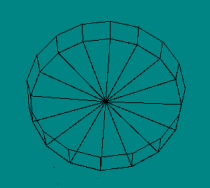|
| ||||
|
(Hall of Mirrors) The hall of mirrors effect has nothing to do with the mirror tool in binedit or any other graphics/paint program. This effect happens when you drive in the game and can see for an infinite distance away from you. This mostly happens when you are driving on a high hill and can look downward and see farther than the hardware graphics distance option allows objects and terrain to appear. What's actually happening is that you are seeing through the bottom of the backdrop. In this situation, you will get video/graphic feedback that resembles the image you see when standing between two mirrors. It is very unpleasant in the game but is easy to fix. The rationale behind the fix is to place a painted surface between your truck and infinity. Sort of like blocking one of the mirrors. The result is not always the best looking substitute for the track scenery but it will make the track drivable and much more enjoyable. Oliver Pieper first discovered this fix and he created a set of fixed backdrops for track makers to use. What he did was add faces to the bottom of the stock backdrops (so you could no longer see through them) and he mapped the faces to the same textures the backdrops already used. Nothing was necessary to do except use the new fixed backdrop for your track instead of the backdrops that came with the game. With very few exceptions, the backdrop situation has remained this way for the past year and a half (Dec 99). Let's have a look at an Oliver Pieper backdrop:
Compare the fixed and stock backdrop bins. Notice, all that was necessary to create the fix was to define one vertex point in the center of the bin at the same level as the lower edge of the backdrop. Then, define a series of faces connecting the middle point with the outer edges. But all this work has already been done for you. Just download Oliver Pieper's fixed backdrops (12k) and start re-mapping the textures. Which brings us to why I have gone on at length about the fixed backdrops. After you have re-mapped the backdrop to your new texture(s), you will still need to map it for the hall of mirrors. Simply map the bottom sections of the bin - the ones on the floor of the bin, so to speak - to a plain part of your texture. So, for example, using the ee4drop.raw texture, we would do something like this:
Repeat this for each of the faces on the floor of the backdrop (using groups is helpful). This creates a painted surface on the floor and thus eliminates the transparency of the bin as well as the source of the hall of mirrors. And, using a section near the bottom of the texture landscape will yield a better color match at the transition point from the sides to the bottom of the bin. It will look better in the game. |