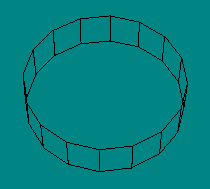|
| |||||
|
(The Bin) An introduction Backdrops are a special case. Deciphering their oddities has been a challenge, and I'm sure there's a lot I still don't know or understand. Not difficult at all, really (once you know the stuff), but to deal adequately with all their quirks is too much for a single page. So, I've created a section just for backdrops, even if some of the pages seem short. Anyway, let's get on with it. The Bin Okay, let me say it straight out : for best results you should create your custom backdrop from a stock (or fixed) backdrop that's already in the mtm game.
The bin itself is quite simple. It forms a circle and is made up of sixteen sides. Here are two pictures to give you the idea.
All backdrops in the game are made this way. Some are a bit wider and others a bit taller but the general structure is identical for all backdrops. Regarding size, they are all around three hundred feet in diameter (that would be ten to twelve grid squares). This is not very large. That's about the same size as the small arena rumble. From this, and the way we view backdrops in the game, we can safely infer that the mtm2 game treats backdrops differently from other models: the backdrop bin is stretched to a huge but consistent size.
And that's all I can say about the backdrop bin. It should be enough to get you started on your own custom backdrops. But, until I learn much more, anything I could say would just be guess work on my part - and I've probably done too much of that already. |