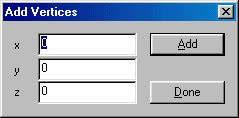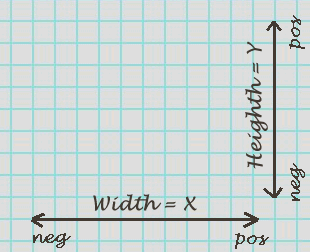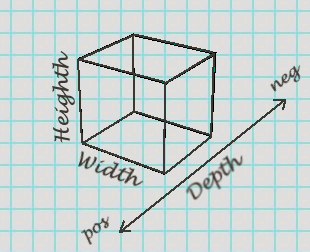|
| |||||||||||||||||||||||||
|
(Geometry Review) Let's talk about this X, Y, Z thing. When you begin making a model you have to add vertex points. So, you goto Vertex on the menu and select Add. Up comes this little box:
What numbers go here, what do they mean, how does anyone know a vertex will end up in the right place, how does anyone "think" three-dimensionally?
Two dimensions Dimension is the word we use to describe space. When we look at a piece of paper, for example, everyone understands that it has a width and a heighth. Those are it's two dimensions.
It is common in geometry to refer to the width as X, and to the heighth as Y. Once we understand this, we also understand that width and heighth can be measured. Talking about width, if we move to the right we say that is moving in a positive (+) X direction, and if we move to the left that is a negative (-) X direction. Same thing for heighth. Up is positive (+) Y, and down is negative (-) Y.
Same thing in BinEdit. Three Dimensions In mtm2, just as in the real world, things are not all flat. Things have thickness, or depth.
In geometry, depth is referred to as Z. When something moves closer to us, we say that it is moving in a positive (+) Z direction, and when it moves away from us, it's moving in a negative (-) Z direction.
Same thing in BinEdit. Axis is reference zero Now, I don't want to get bogged down by too much detail here. We needn't split hairs on this topic. The point I want to make clear, that you should understand, is that each of the (x,y,z) dimensions has a place of reference that we will describe as it's axis.
What this means is that when two of the dimensions have a value of zero, connecting or drawing a line through the values of the third dimension will create a straight line. This is the axis. And, this axis determines the spot at which one of the first dimensions will be either positive or negative. Everything on one side of the axis is a negative value, and everything on the other side is a positive value. Same thing in BinEdit. So, where are these axes in BinEdit? In the middle, of course. But in case you forget or lose track of yourself, just click View>Show Axes and you will see them plain and clear.
Adding a Vertex Okay, if you've been following along, you should understand that all verticies have three values - how far to the left or right it is (X), how high or low (Y), and how near or far away (Z) - these will be the values you enter in the "Add Vertices" box (x, y, z). Q & A Okay now, let's see if I can offer answers to the questions we asked way up at the top of this page. Q. What numbers go here [in the Add Verticies box]? A. Hopefully, they will be the (x, y, z) coordinates that will help you build your model. What these numbers are specifically, or where the vertex point ends up, will depend on what you want to make. One thing is certain, you will save yourself a lot of trouble if you draw sketches first. Sketches will help you decide if a vertex should be higher or lower than the last one you added, or further back, etc. Q. What do they [the vertex points] mean? A. Well, let's remind ourselves of the obvious. The vertex points are what we use to define the faces of our models. We need faces in order to apply (map) textures to them, so our model will actually look like something. Q. How does anyone know a vertex will end up in the right place? A. Think before you add a vertex. Think about what it is you're building, think about proportions, use diagrams and sketches, use your calculator, a slide rule, a spreadsheet program. Use anything that will help you visualize what you are doing before you do it. The more you think and calculate before hand, the less you will need to adjust later. But let's have no misunderstanding. You will need to adjust later. Even if it's just a little bit of tweaking, it is terribly hard to be perfect the first time and every time. But you can be close if you want to. Try to be careful in your planning. Then be patient. BinEdit is not hard, but it is time consuming. Q. How does anyone "think" three-dimensionally? A. Keep in mind the width, heighth, depth (x, y, z) ideas while you work. Bonus Question. Q. How do I know what numbers to use for a vertex. A. Read the next page. | ||||||||||||||||||||||||