 |
|
MTM2 Error Messages
MTM2 Error Messages
(Traxx errors)
[ Common errors ]
[ Truck errors ]
[ UFO messages ]
[ ROFLs ]
[ Too many errors ]
[ Texture messages ]
[ Model errors ]
[ Traxx errors ]
Error saving pod file - occurs when trying to write the pod.
|
 |
|
Solution : 1. it could be that you are out of space on the harddrive. Make room and you should be okay. 2. you could be missing texture files for models. Make sure you have not changed the path for the art folder. Make sure all *.act and *.raw files are in the art folder and all *.bin files are in the models folder. Extract and/or unzip your models and textures again if you have any doubts about any of this. In the full version of Traxx, you will be prompted, when you try to write the pod, that there are bad models and textures. Start your search there.
|
Error loading txx file - occurs when editing a track with Traxx and running the same track in mtm2 at the same time. (Reported by Malibu350).
|
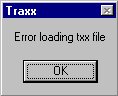 |
|
Solution : This appears to be a problem with windows memory allocation between the mtm2 game and traxx. It is often followed by a "not enough available memory...shut down one or more programs and try again" error. The best solution, at this time, is preventative medicine: Don't to do this. If you must, then use the Traxx timed backup feature, but remember you risk losing your work.
|
Invalid page fault in MFC42.DLL - when attempting to open the models window (reported by Sleeper).
|
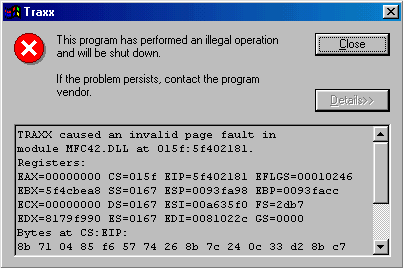 |
|
Solution : You need to get the MFC DLL's (575k) here or from the Traxx home page and unzip them into your Traxx folder. Make sure you put them in the Traxx folder, and NOT in Windows/system.. Then restart Traxx and it will be fine. (Guitar Bill).
|
Invalid page fault in Traxx.exe - when using traxx.
|
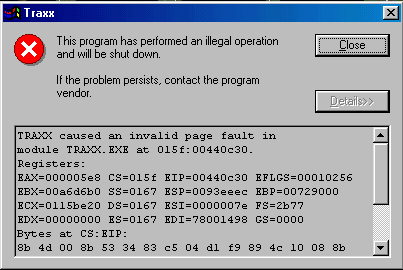 |
| Solution : Nothing definite, but you might try reinstalling traxx. That is, unzip it again into the same folder (answer "yes" to overwrite existing file). |
|