 |
|
MTM2 Error Messages
MTM2 Error Messages
(Texture messages)
[ Common errors ]
[ Truck errors ]
[ UFO messages ]
[ ROFLs ]
[ Too many errors ]
[ Texture messages ]
[ Model errors ]
[ Traxx errors ]
Bad Texture Size - while attempting to launch a track.
|
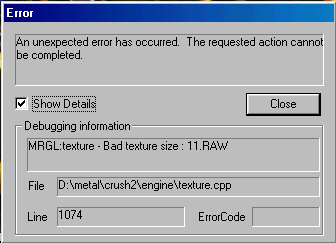 |
|
Solution : ?? I just re-podded the track and it didn't happen again. And I did it twice. Added notes: this can also be due to a corrupted texture file. Try re-extracting the models and art for your track. Lastly, there have been incidents where an mtm1 model download from the mtmg site actually contains, somehow, a texture that was the incorrect size. Just redownload it, they have been corrected. All textures should be either 4k or 64k in size; check to make sure you have no other size textures (btw, act files are 1k).
|
Can't load texture - occurs when trying to paste textures using patterns but you have not extracted the models and art for that track.
|
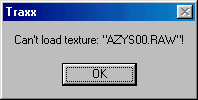 |
| Solution : Extract the models and art for the track pattern you are trying to use. |
Error loading texture - occurs when trying to load too many textures into the textures box.
|
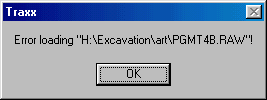 |
| Solution : 512 texture limit. Purge unused textures from the textures box. And, make more efficient use of the texture you're using (eg. use mirror and rotate textures more often in your track). |
Texture name not unique - occurs when trying to paste textures using an existing file name.
|
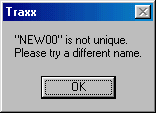 |
| Solution : Use a differnt name. |
Bad Model Texture - while loading a model into the Traxx models box (reported by Malibu350).
|
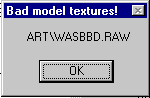 |
| Solution : The model and art files for the bin are not in the Traxx model and art folders. Copy the bin to the model folder and the *.act and *.raw files to the art folder (solved by Malibu350). |
|