Traxx
School
This is a simple walk-through to help get you started on making your first MTM
track. The procedure takes you through making a simple oval circuit with a
couple of checkpoints to run with MTM2 (most steps are the same for MTM1). This
assumes that you have read the setup instructions (in the ReadMe that came with
Traxx and the Help) and are all set to go.
Lessons:
|
Lesson A - Getting started. |
|
Lesson B - Painting the terrain - textures. |
|
Lesson C - Making the course. |
|
Lesson D - Checkpoints. |
|
Lesson E - Misc. track components. |
|
Lesson F - Scenery and terrain. |
|
Lesson G - Ground-boxes. |
Hopefully at the end of it, you track will look something like this:
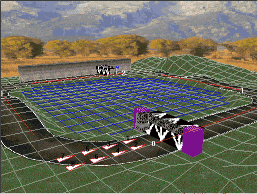
Download the completed sample track file (txx
- 10Kb zipped).
Back to Traxx Home Page
|
Created by: GuitarBill@msn.com |
|
The small print |