Cannot find files - during game launch.
|
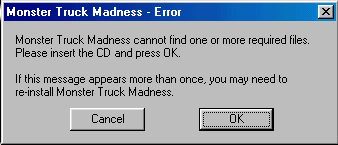 |
|
Solution : you have deleted a pod from the mtm2 folder but have not removed it from the pod.ini list. Use podini, or whatever pod program you use, and make sure there is an actual file for every entry in the list. You do not need to re-install MTM2.
|
Cannot mount pod - during game launch.
|
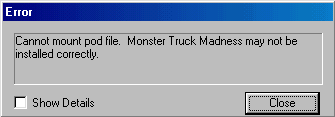 |
|
Solution : On rare occasions pod.ini or other mounting programs will put a bogus mark (a vertical or horizontal line) in the pod.ini file. Just uncheck the mark and you should be okay. Sorry, but I couldn't get an expanded pic.
|
Too many pod files at once - during game launch.
|
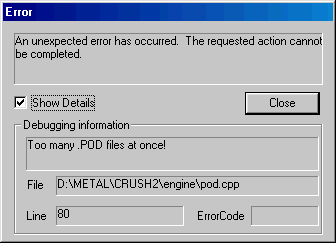 |
| Solution : Unmount some pods |
Access Violation - occurs during zone game launch. And recently discovered, it can also occur off-line in a track with a high model/vertex count.
|
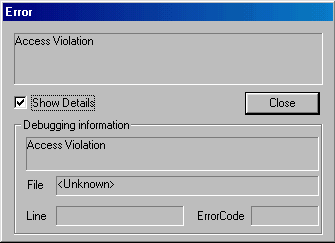 |
|
Solution : In the zone, wait until all players have entered the room, then click okay (suggested by Malibu350). Failing this, reboot and try again. For off-line, there is no proof yet, but rebooting to clear memory may help. One additional point that has been learned: A track missing the frames to an animated model will generate the access violation error. Make sure all parts of an animated bin are loaded into the traxx models box, then insert the control bin only into the track.
|
Unable to read level - occurs when launching a race. (reported by Malibu350).
|
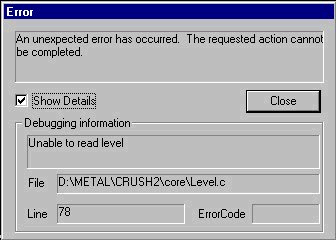 |
| Solution : You have edited a track while mtm2 is still running. The game cannot read the changed files. Shut the game and restart it again. |
Unable to open sit file - occurs when launching a race. (reported by Kdawg).
|
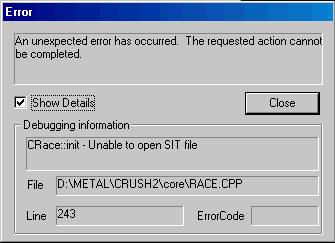 |
| Solution : You have a corrupted pod mounted. Find it by trial and error, then send it to the recycle bin. |
Unable to set timer - occurs when launching the game. (reported by SolarDog).
|
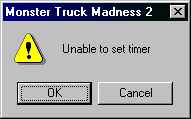 |
| Solution : ??? |
Unable to open cockpit file - occurs when exiting the replay screen. (reported by Malibu350).
|
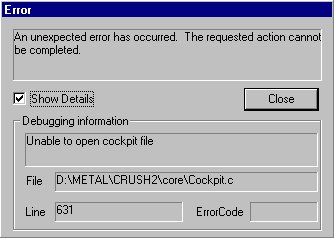 |
| Solution : Restart mtm2 |
Unable to switch to full screen mode - occurs when launching a race.
|
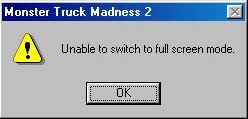 |
| Solution : ??? |
Different Version - occurs during multiplayer games.
|
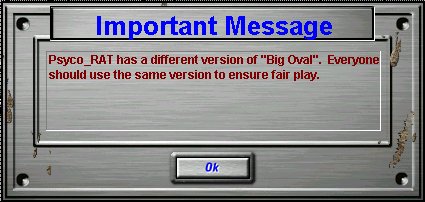 |
|
Solution : The host and a player have different tracks with the same name. Could be from beta and final releases or from using a "reduced" edition of a track or from merging stock tracks. Everyone should use the same version to ensure fair play.
|
Invalid Page Fault - occurs during game launch/play.
|
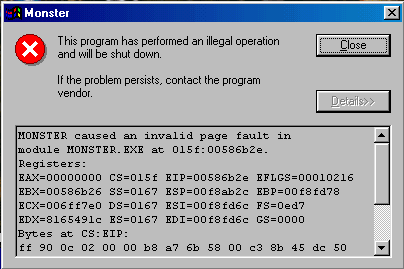 |
| Solution : LOL - Reboot and try again. |