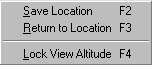|
| |||||
|
(The Navigation Menu) As is the case with most programs, the Traxx main menu bar is located in the top left-hand corner of the Traxx window. The Traxx main menu bar is comprised of six options. Clicking on the image of each menu item will send you to a page that explains what is on that menu. Navigation Drop Down Menu Left clicking on the Navigation option opens this menu :
Save Location - By clicking this option Traxx will remember your location within the Grid, according to the X/Y location on the working area. For more information see working with templates. Return to Location - Selecting this option will return the Traxx viewing area to the location defined by the Save Location option. Again, for more information see working with templates. Lock View Altitude - Placing a check mark beside this option toggles the altitude view option on and off. When the altitude option is OFF, the Z/altitude positioning remains at a constant level. When the altitude option is ON, the Z/altitude positioning varies; that is, it remains consistent with the terrain.
|