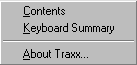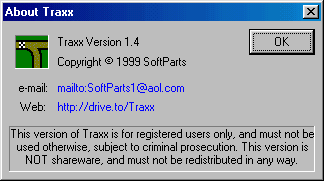|
| ||||||
|
(The Help Menu) As is the case with most programs, the Traxx main menu bar is located in the top left-hand corner of the Traxx window. The Traxx main menu bar is comprised of six options. Clicking on the image of each menu item will send you to a page that explains what is on that menu. Help Drop Down Menu Left clicking on the Help option opens this menu :
Contents - This option take you to a standard windows help dialog box. When all else fails, go here to try to learn the Traxx program. You'd be surprised how much information this contains. Keyboard Summary - Nice pic of a keyboard. About Traxx - Guitar Bill's two cents worth:
|