PLEASE READ THIS THREAD CAREFULLY!!!!!!!!!!!!- I have increased the frequency of the multiplayer latency packet. Please let me know if there is any difference (or if it creates problems).
There are two different approaches to this patch:
1. If you are a track/drag maker, read the beginning part then everything else.
2. If you just want to play, you don't need to read the beginning part but you need to read everything else.
3. This patch requires you to have 0.41/0.42 already installed. Otherwise IT WON'T WORK!!!!!!!!!!!!!! Just copy paste the two files over the 0.41/0.42 installed files and it will work.
For track/drag makersYou can now make MTM1 style drags for the game. Here are the instructions how to do so:
- create the layout with Traxx as you normally would.
The following steps are MANDATORY so please read thoroughly. I assume you are creating the drag with the map pointing north (the default view in traxx, you don't have to always make drags pointing north but it's easier to explain):
Course Layout- Course 0 MUST BE for the left lane. Always! Mandatory.
- Course 1 and Course 2 (yes, both) MUST BE for the right lane.
- Truck 1 MUST BE for the left lane.
- Truck 2 MUST BE for the right lane.
Failure to adhere to these rules will make the drag work incorrectly.
Checkpoints- Checkpoint 0, 1 and 2 are the initial stages. CP0 is for prestage, CP1 is for Stage and CP2 is for the jump-start disqualification line.
- Checkpoint 3 is always the finish line.
- Checkpoint 4 and Checkpoint 5 are for the LEFT LANE ONLY. CP4 is the inside line. CP5 is the outside line.
- Checkpoint 6 and 7 are for RIGHT LANE ONLY. CP 6 is the inside line. CP7 is the outside line.
- You can overlap CP4 and CP6 to have a common inside line. Just place the checkpoints in the same place.
- If you want to create a J drag, then use CP4 and CP6 as the inside divider between the two truck lanes and then use CP5 and CP7 as the J route divider (which you have to go around in order not to be disqualified). In this case there will be no outside line. This is a remnant of how MTM1 drags were made.
These rules are very strict. Failure to set up the checkpoints as mentioned above will result in the disqualification system not working properly.
I have included a template for you guys to use as a starting point.
http://www.mtm2.com/~mtmg/misc/DragTemplate.zip - 10kb
Make the game recognize it as a dragAfter you have done the above and created the .pod (make it as circuit or a rally, it doesn't matter) you must use c-pod or any of your favourite .pod unpacker. Open the XXXX.sit file and where it says Track Race Type change it to number 1 (usually it's track race type 2 or 3). Save the file and recreate the .pod using your favourite .pod utility and that's it. You just created a MTM2 drag.
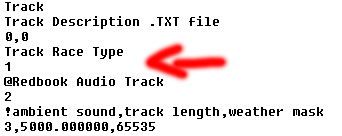
This process is impossible to make it compatible with the original mtm2 game. So making a proper drag like this is exclusive to this patch. If you want to make your drag track usable by the original MTM2 you have to do it as you've always done it (just create a circuit and that's it).
TIP: If you want to make the AI trucks competitive, increase the length of the straight line course otherwise the trucks will break too early. Making trucks be competitive in a J drag is a more complicated issue however.
For everyone- Disqualifications work correctly and a disqualified truck will be given a 60sec finishing time. (this can be increased if people believe it's not enough)
- The tournament knockout system ala mtm1 has not been implemented yet. I plan on doing this but it's a complicated thing to code so it will take a while.
- The drag lines only show up in software mode and not in hardware mode. This is obviously something I am desperate to fix. A workaround is that you can create the textures using the software mode as inspiration and you yourself drawing the lines for hardware mode on the actual texture.
- While the drag disqualification works correctly and the disqualification commentary is fine, there are issues with the commentary in the stage/prestage. This will be fixed.
- MTM1 drags work. However the MTM1 stadium based drag races will have a nasty visual bug as the stadiums are not rendered correctly (but they work otherwise).
- The drag code is highly experimental and there are definite issues to it. It's been taken from MTM1 so it's written with mtm1 trucks in mind and it was also incomplete. So this is very much a work in progress. There are two separate issues to discuss:
For single player- I have had issues getting the AI truck to run correctly if I have more than 70fps. For the record, you will achieve the best results if you limit the game to 20-25fps, especially if you want the trucks to work in the J drags.
- Some trucks do not line up correctly at the prestage/stage and end up disqualified. This has to do with the difference in truck sizes. Will be looked into.
- Only start with one AI truck. As of now (but will be fixed in the future) there is no way to automatically limit to 2 trucks only. I don't know what happens if you load more than 1 AI truck (and quite frankly I don't care either :p)
For multiplayer- Only run this with two players if you want to play a proper drag race. If you start the drag with more players, the placements are randomized so the person (or persons) that are not going to line up for the drag are going to be randomized. The people that are not lined up still need to finish the race though or wait until they are disqualified for the race to properly end.
- MANDATORY that you reclick your truck and skill level when you first join the multiplayer lobby otherwise the game refuses to synchronize correctly.
- The drag system is a bit finnicky when playing online. 1 out of 2 races, the prestage/stage will not sync correctly between the two players. What this means is that despite finding myself correctly at the prestage/stage, the information will not be correctly relayed to the other person and his game will believe that I have missed the staging. In this case what happens is that my game runs correctly, but his game will wait for me to be disqualified first (on his end) before he gets the green light to race. The game time will then synchronize correctly though. I am aware of this issue and this will be something that will be looked into but this has to do with network code which is something I don't know anything about yet.
- As I said, the above issue is about 50% of the time. Luckily drags are short so you can just restart the race and there's a good chance it will sync correctly on the second try.
I'm sure there were more stuff I wanted to point out. I will do so as I remember them. Please upload your drags as 2.1Drag to let users know it's supposed to only work with the patch.
http://www.mtm2.com/~mtmg/misc/Beta0.43.zip - 13mb



