Edit: Updated with a link towards patch 0.42 which fixes online play
PLEASE READ THIS THREAD CAREFULLY!!!!!!!!!!!!There are two different approaches to this patch:
1. If you just want to play the game, download the files, read the first part of the thread and carry on (but if you are interested what this patch brings, read the thread).
2. If you are a truck maker, you need to read everything.
3. This patch requires you to have Comm Patch #2 already installed. Otherwise IT WON'T WORK!!!!!!!!!!!!!! Just copy paste the two files over the comm patch #2 installed files and it will work.
For everyone- this patch fixes the chase near transparency issues with the trucks. There's a compromise as now objects far away in the distance might have transparency issues but they are pretty much near the end of the 120 max limit view. I know now what code is giving this issue but I don't know yet whether it's a DirectX5-7 limitation or TRI's code going off the rails somewhere.
- 1360x768 and 1366x768 still not working natively.
For truck makers- unlocked all 4 wheels. Now truck makers have to supply all 4 individual wheels + the original ones required by the game. (or just use the standard ones if you don't want to use different wheels)
- added the possibility of having a second axle bar above the original one.
WARNING FOR TRUCK MAKERSPlease don't start releasing trucks for this patch yet. While I do encourage you to start making trucks with this patch in mind (also we need to test out the patch so we need a few beta trucks), please bear in mind we have to test this and make sure there are no issues. The trucks need to be made compatible with the original MTM2 code (or at least it would be nice of you to do so. It's a simple process to keep the compatibility). I will also try and figure out a way to separate uploaded trucks on MTM2.com and signal them to be "enhanced" trucks or 2.1 as I call them.
Instructions how to make trucks for 0.41Please read carefully. I have attached a .trk file to the download as an example of how 2.1 Enhanced trucks should be made.
1. Different tire modelsThis patch now allows for you to create trucks and have all 4 tires individual models. How is this achieved:
- You create the truck as you usually do and get everything ready to build the .pod file. Considering there is a lack of tools that supports 0.41, you will likely have to build the .pod file first and then use cpod to change and/or add files inside the pod. It's up to you how you want to make this happen. I will tell you what the pod needs for everything to work correctly.
- The pod file MUST contain tires that end with 16FL.BIN, 16FR.BIN, 16RL.BIN and 16RR.BIN These are self explanatory. It's front left, front right, rear left and rear right. 0.41 will search for these models to get the game going so you are now free to do whatever you want. You DO NOT NEED to add 10FL.BIN and 08FL.BIN etc (the supposedly lower detail tires). The game won't look for them.
- However. To keep compatibility with the original game. You MUST ALSO add the standard .bin files. So that means 16L.BIN, 16R.BIN, 10L.BIN, 08.BIN etc. There's also a good chance that the game won't run without having these inside the pod but I'm not sure.
2. Editing the .trk fileNow that is done, the .trk file needs to be edited as well, otherwise the game won't register the new information. There's an example .trk in the download.
- You must manually change the name from
MTM2 truckname
to
MTM2.1 truckname
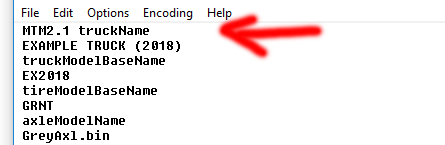
Once you change it to 2.1, the patch will know to look for the enhanced information. If you keep it as "MTM2 truckname" then the game will treat the truck as a standard MTM2 truck and won't look for the additional info nor for the additional tires (so you just use the standard .bin names)
- at the end of the file, after the Number of Lights and the actual number you must add the following:
superiorAxlebarOffset
200,200,400
The first 200 is the Y value for the front axle connection.
The 2nd 200 is the Y value for the back axle connection.
The 400 is the Y value for the midpoint connection.
These are my default ones that I have noticed work well but you are free to modify as you see fit. Only use integer numbers. So no . or ,
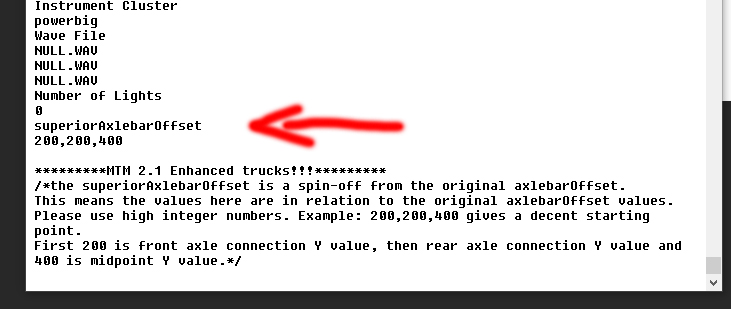
This information is MANDATORY that it comes there at the end. If you include it, 0.41 will pick it up and create a new axlebar that you are free to position vertically as you want. However all the other positioning is strictly tied to the original axlebar. If you don't include it then the game will not create a new bar. Also, the original mtm2 game will simply ignore this information so compatibility is achieved.
Personally I have added an explanation how this works in the example .trk file. You are free to chose whether you want to include that information or not. Please keep in mind that by including the information you might help others along the way.
Download filehttp://www.mtm2.com/~mtmg/misc/Beta0.42.zip - 1mb



