I am currently working on another track, and for any ground textures i need, MS Paint always worked, until now. I need to combine two different textures so i have dirt and concrete in one texture. The problem is when i copy the dirt area that i need and paste it onto the concrete texture it turns the dirt gray, or when i paste the concrete onto the dirt, it turns the dirt brown. The only way it will work is if i save it as 24-bit, but that doesn't work in traxx, so I have to save it as 256 color bitmap and when i do that all the color information is lost. Is there a way that i can put a dirt texture over concrete without the loss of color? Here are some pics to help explain better:
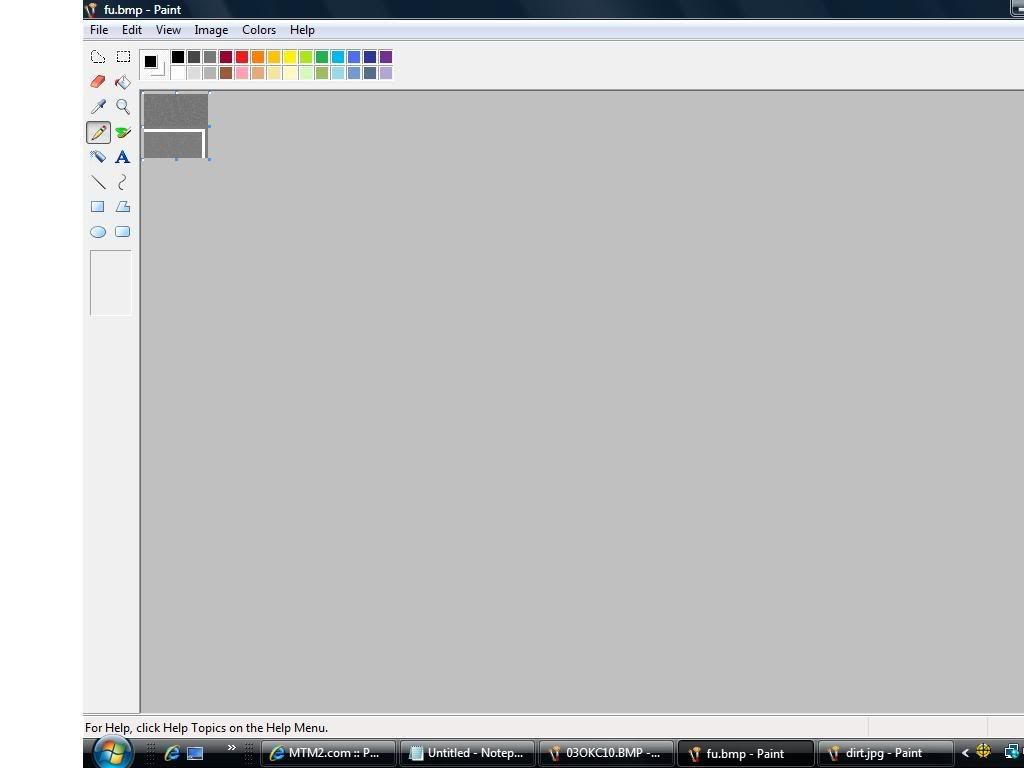
The top half of this texture is the dirt that i pasted, as you can see its the same colors as the concrete.
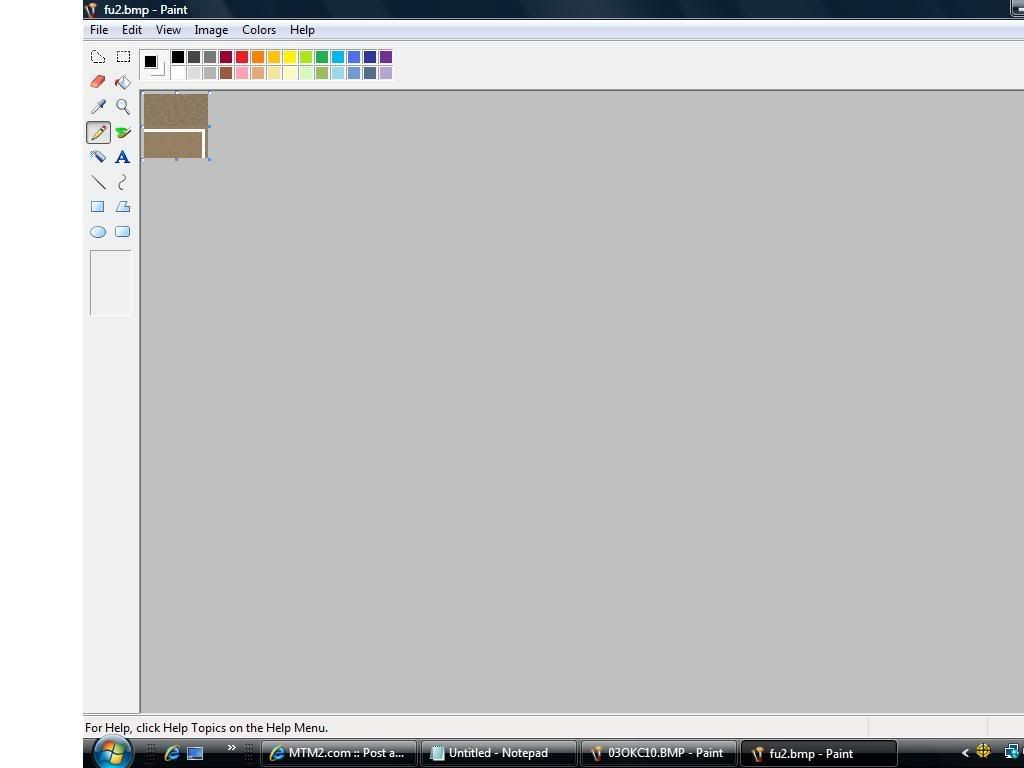
This shows the top half being the concrete that i pasted which turned the same color as the dirt. Hopefully the pics help explain a little better lol. I don't get it, this has worked for me in the past, i've used this method many times but all of a sudden it doesn't anymore. Any suggestions or help would be greatly appreciated. Thanks




