STEP ELEVEN.3 - notes on 45º templatesWhen using textures created using 45º templates, please keep in mind how they match up with the 90º set. The four textures highlighted with the square boxes are the straight road section of the 45º set. The point where the red line crosses the road at the top/bottom and left/right spots is where they will align with the straight roads from the 90º set. 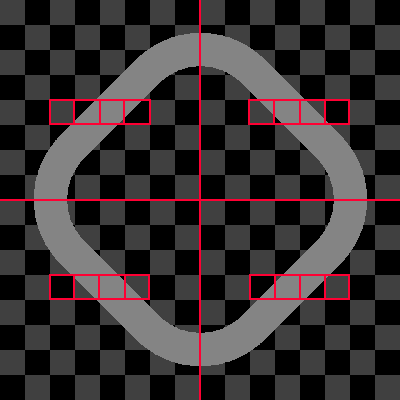 To date, creating 45º templates that align as well as 90º templates has been quite a challenge...for which no completely satisfactory solution has been found. The primary problem seems to be getting the straight sections from one half of the template to align with the straight parts from its opposite half. The four straight sections are mirrors of each other, not copies. Simply rotating the 90º templates by 45º will come close, but you can definitely notice the misalignments in the game. This means that you either have to restrict yourself to using elongated 90º corners via the 45º straights, or you just have to live with slight misalignments. Of course, neither solution is ideal but it's the best we have so far. If you use the textures thoughtfully, you should still be able to achieve adequate (i.e., livable) results. If you understand this and would like to use 45º templates that match the first set in this tutorial, then please click here. Please note that there have been two methods developed to workaround this alignment problem. Unfortunately, however, they have not been generalized yet. When, or if, a general technique can be formalized for creating 45º templates, I will update this page at that time. Until then, have fun and good luck. |