STEP ELEVEN.2 - Diagonals, crossroads & smaller radiusThis part was created by Street for the expansion of his custom templates used for Field of Dreams. These templates include several features that greatly enhance the standard 90º corners of the stock tracks. The 45º diagonals, and the crossroads, and the smaller radius, are made using the exact same steps listed on the previous page; they are all numbered in the exact same order of use, (less for the crossroads due to no yellow strip or inner white stripe). All of the expanding and feathering parameters are the same for the matching road part. Since the steps are exactly the same, they will not be repeated here. If you have worked with the 90º set then you should be able to work with these without problem. Remember, click to enlarge; right click to save. Note: you will experience minor alignment problems when using 45º templates such as these. Please follow the link at the bottom of the page for more details. File names of template graphics
The crossroads are the same but with less road parts. They are as follows:
hroadcross1: Dirt strip Two tiling textures are included.
moregrass.jpg  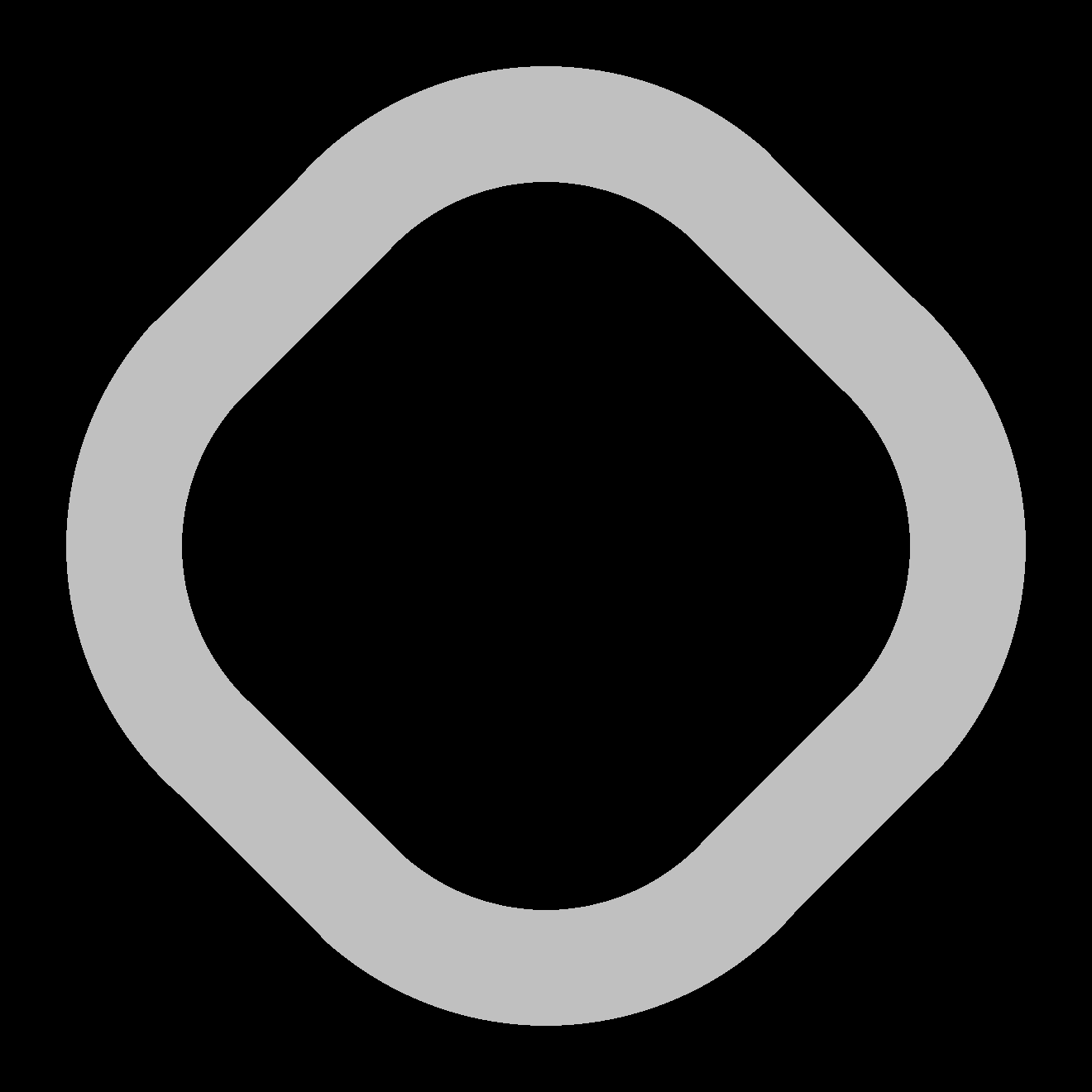   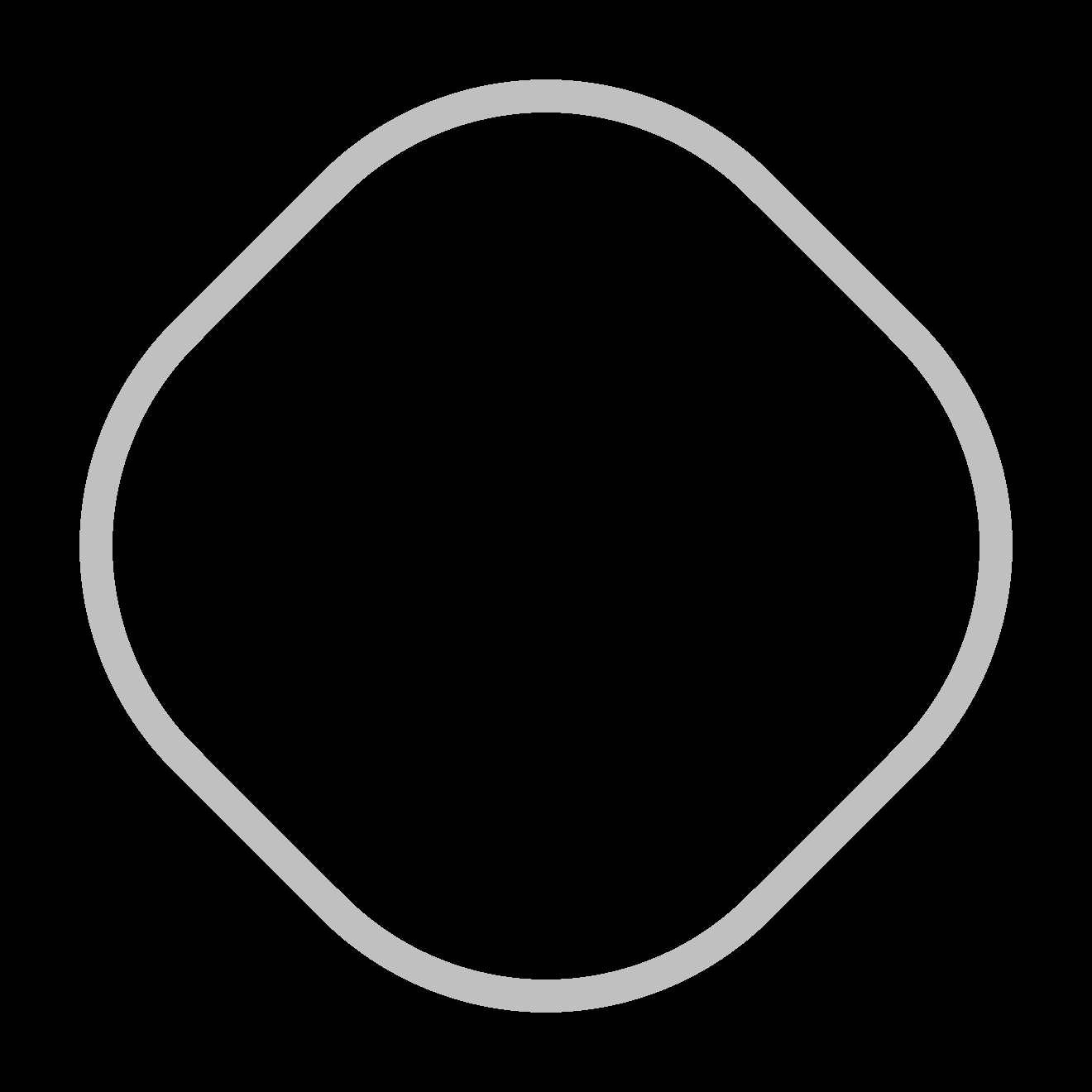  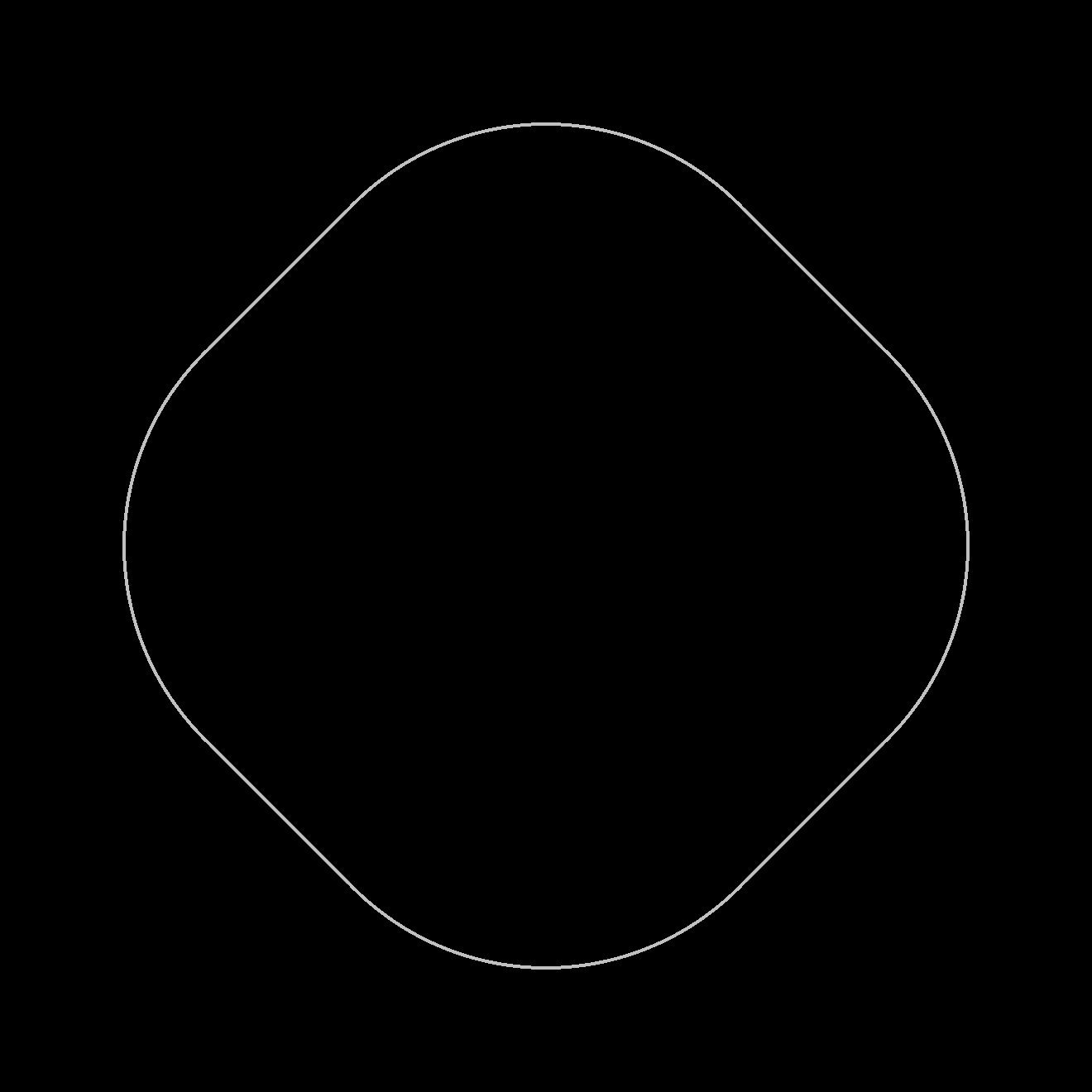  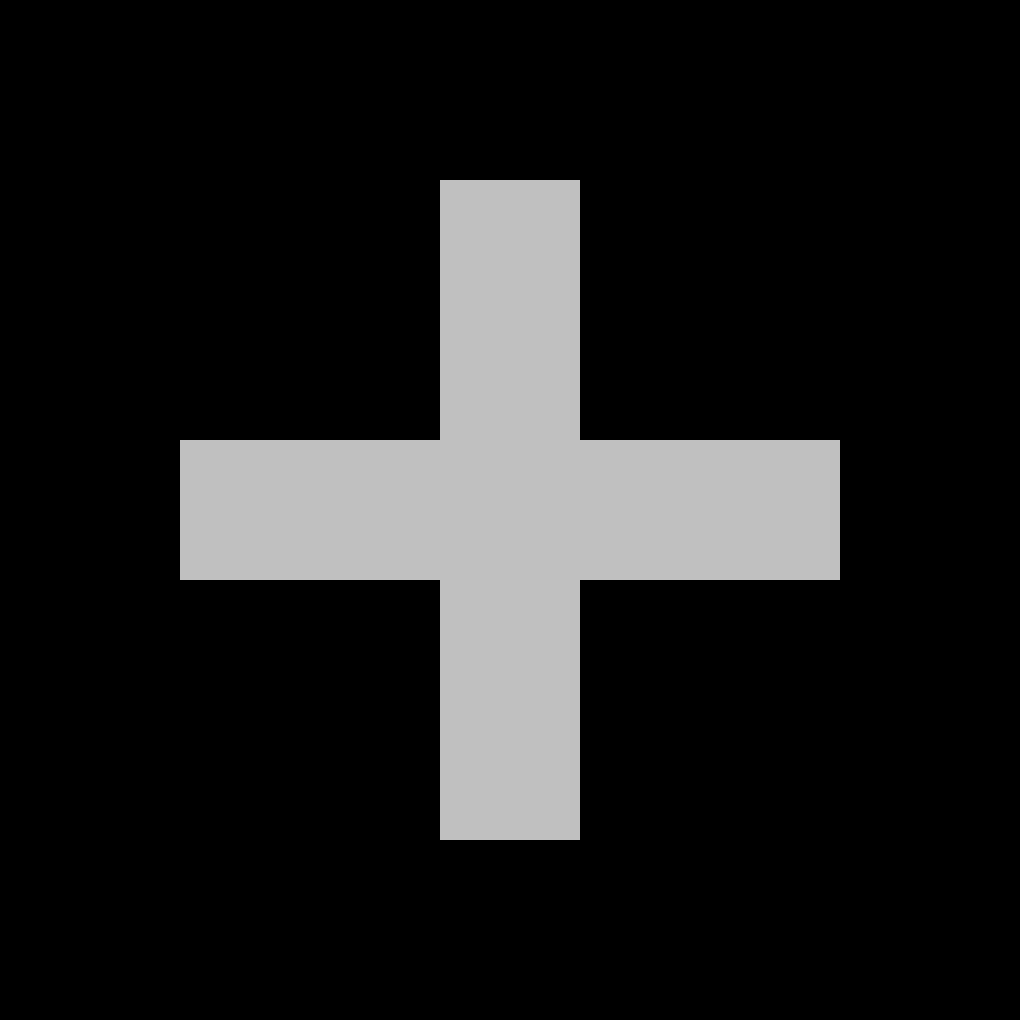 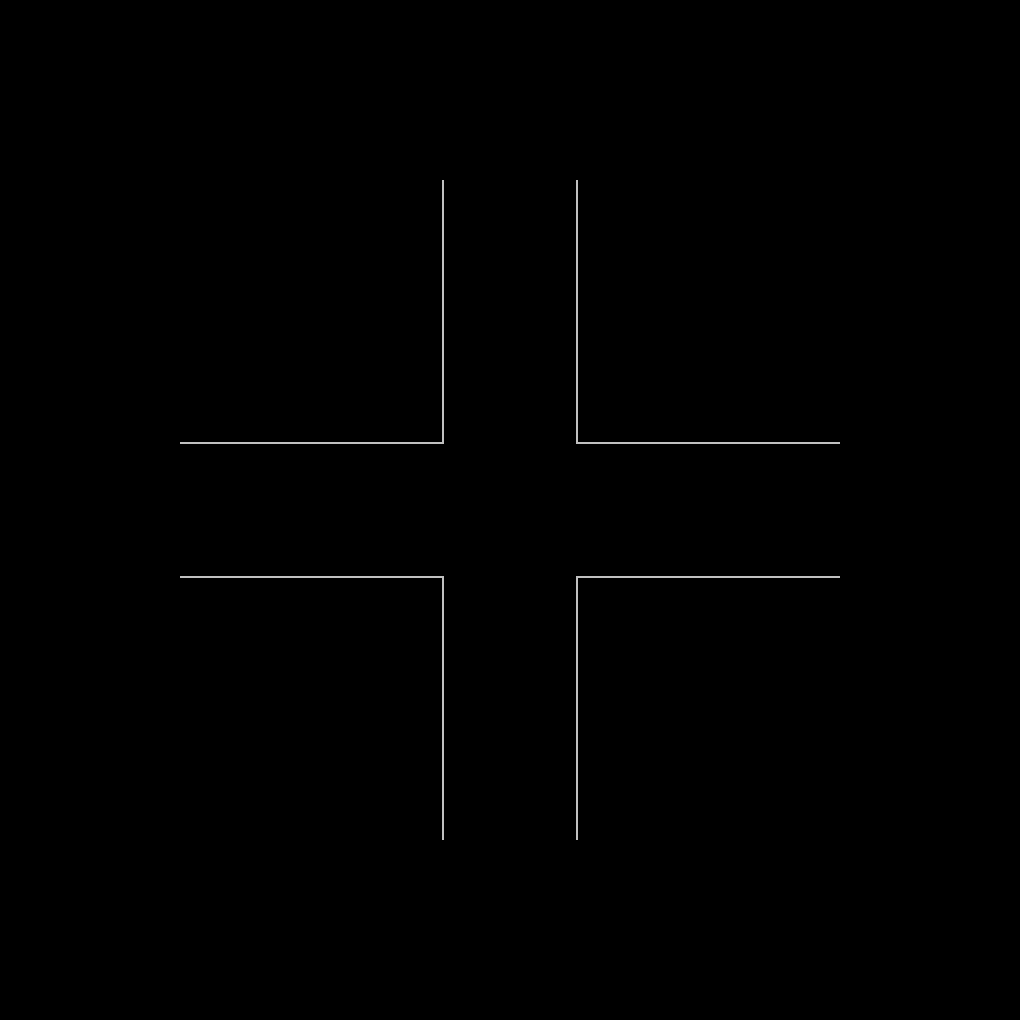 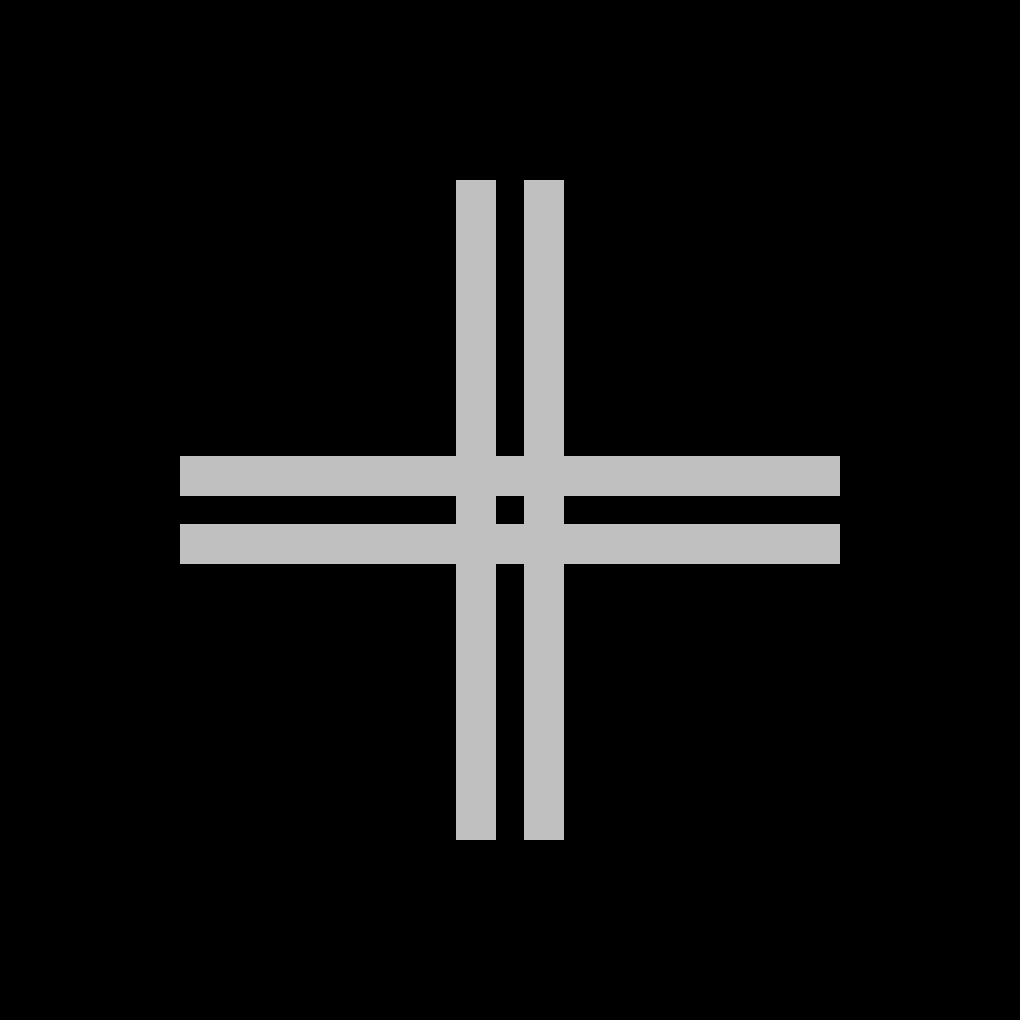   Please click here for alignment notes when using 45º templates. |