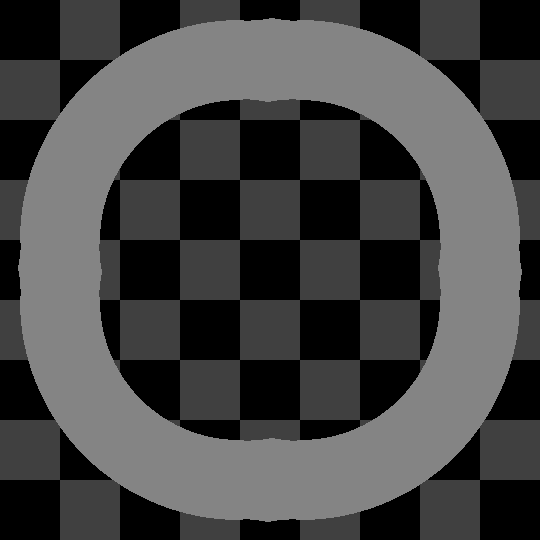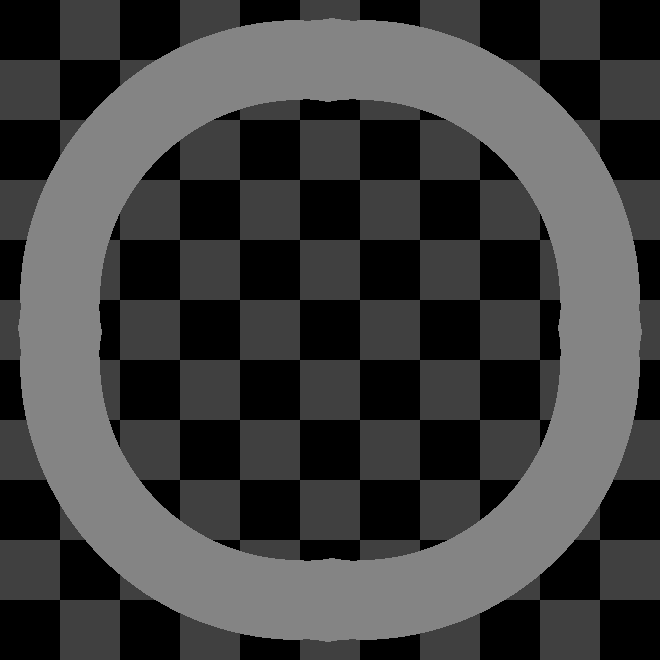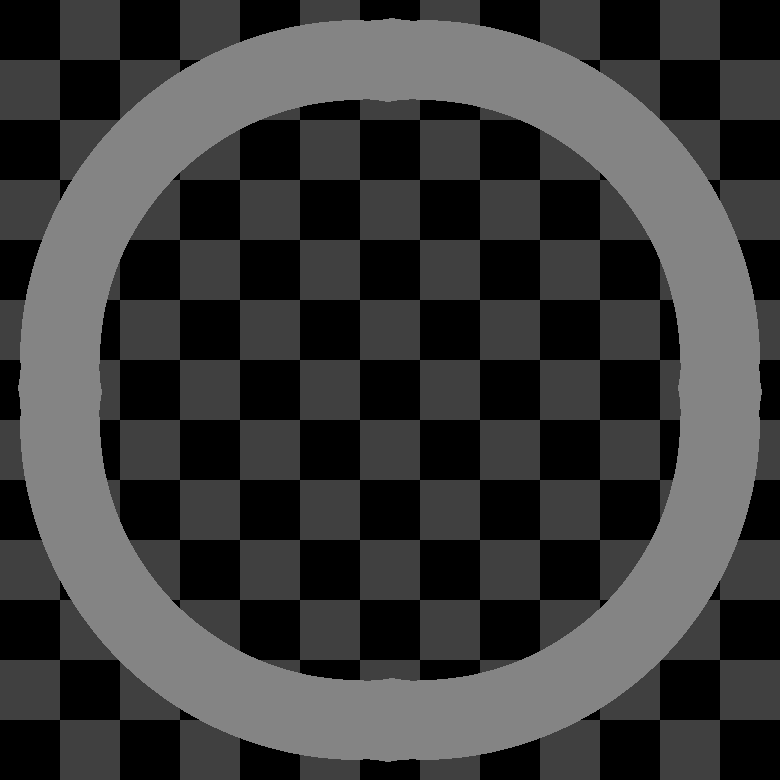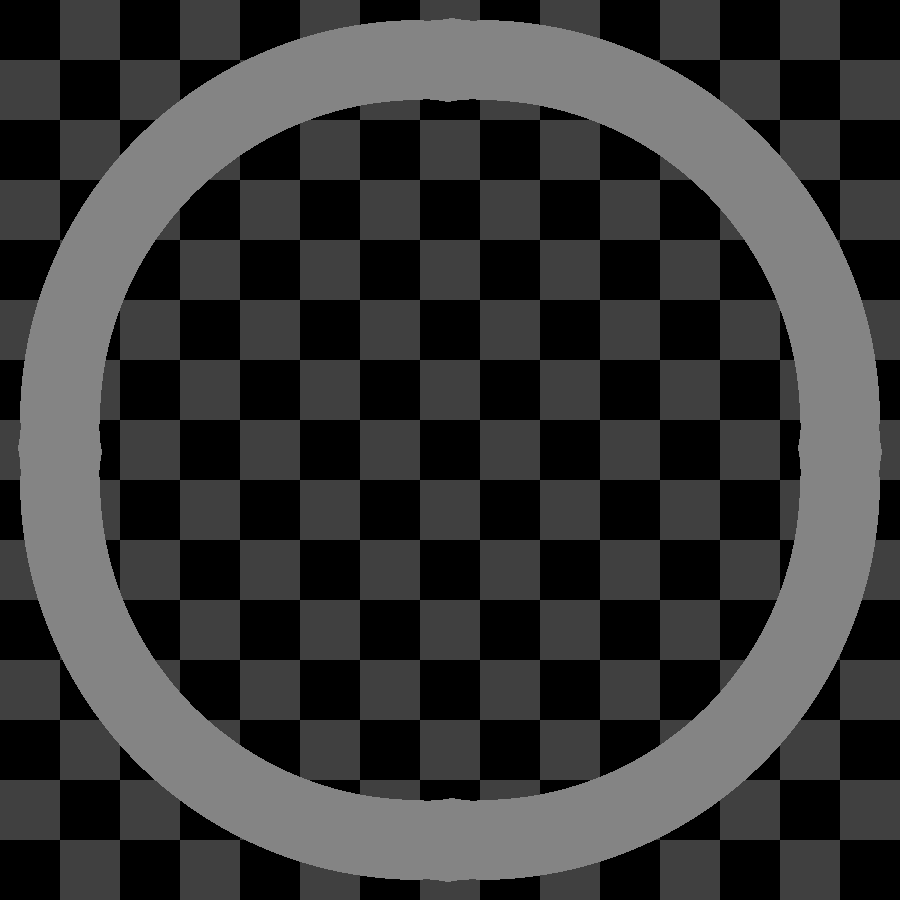|
STEP TEN - Usable templates (Click to enlarge, right click to save)
The straight roads from all four template sets are interchangeable so that it is possible to use all these different size corners in the same track. Seams will align. If you use these templates, then you will only need to do step 8 and step 9 from this tutorial since the making of the templates has already been done for you. When making your own templates, you may create a wider or narrower road. It will also work for paved surfaces. Also, you can try to create a two-tire mark dirt path. And it would be interesting to try and extend the straight parts in the template and then rotate it forty-five degrees to see if angular roads can be created using this same method. The texture set(s) used to demonstrate this procedure may be downloaded here. |