|
STEP SIX - Cleaning it up Open the 8x8x60x480.gif we used in step 2. Select the fill tool, set it as pattern, and set the 8x8x60x480.gif as the image to use. 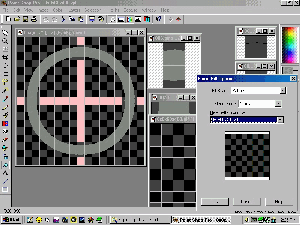 Use the magic wand selection tool and select the road, then invert the selection. 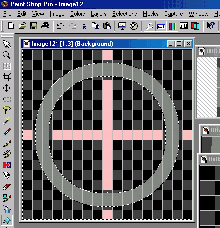 Now fill the outside and inside areas to restore the checkered grid. This is not just for appearances, it will be useful later. 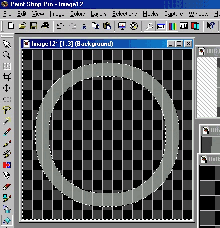 Save it. |