|
STEP FIVE - Bringing it together Open the 60x120 image we prepared in step 1. Also open the rotated version of it. If you haven't already made one, just copy the first one and rotate it 90 degrees.
Now copy the 60x120 image and paste as layer onto the large image we've been working with. Move it to near the top, then zoom in large. Arrange it so that it fits perfectly between the left and right curves, and so that it stays aligned in the grid lines. Repeat for the bottom. 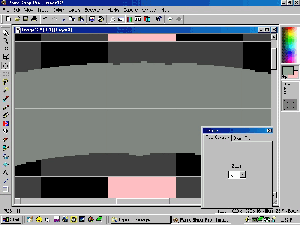 Copy the rotated version and paste as layer. Move it to one side and zoom in so you can arrange the fit. Repeat for the other side. 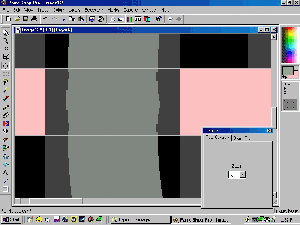 Zoom back out. You should look like this. 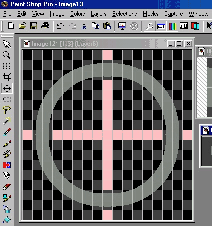 If all appears well, merge layers and save. |

