|
STEP THREE - Preparing the curves
In PSP set the shape selection tool to circle. Now place the cursor at dead center (480x480) of the image. You can see the cursor position in the bottom left status line.
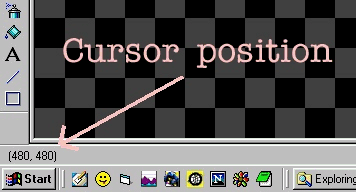
Draw the circle outward until the outer edges are at the 80x80 position. (60 pixels for the first row of patterned squares plus 20 pixels into the next row of patterned squares). Precision is important.
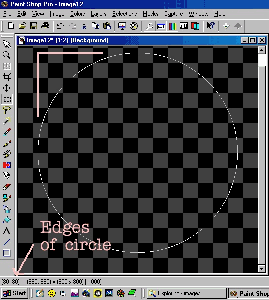
From the menu, invert the selection. Now, again place the cursor at the center (480x480) of the image.
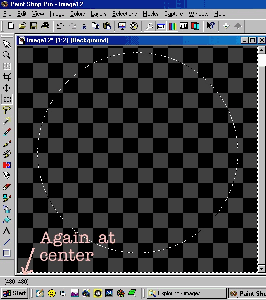
Hold the shift key and draw the circle outward again. This time make sure the outer edges are at 160 (60 pixels for the first three patterned squares minus 20 pixels from the bottom of the last square). You should have two selected circles.
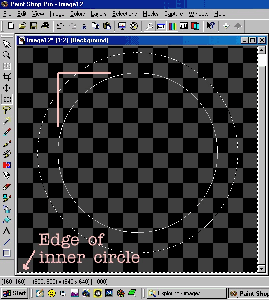
Invert the selection again.
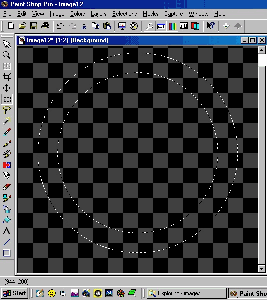
Fill the selection (the road part) with the same color you used for the 60x120 graphic in step 1. It should look like this.
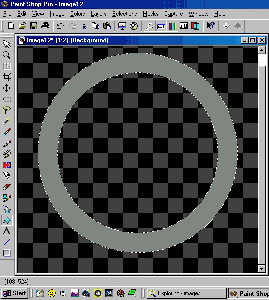
Unselect everything and save.
|