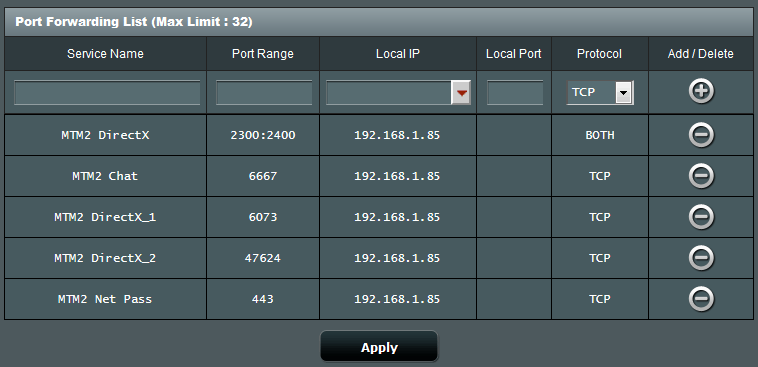
How to connect?
It is most likely that the game won't work online "straight out of the box" but don't fret. The game works. You just need to open your ports (otherwise known as port forwarding) in order to get it up and running.
What are the required settings?
Please note, the following picture is based on our personal router but most of them should have similar interfaces. Simply go to the port forwarding section of your router and input these settings.
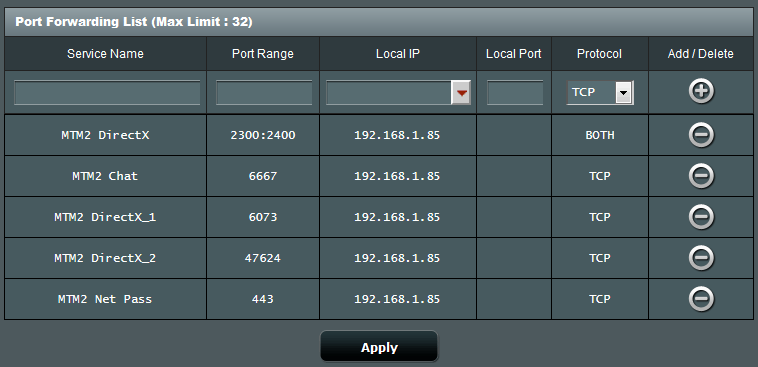
| Port Range | Local IP | TCP or UDP |
| 2300:2400 | 192.168.1.XXX | BOTH |
| 443 | 192.168.1.XXX | TCP |
| 6073 | 192.168.1.XXX | TCP |
| 6667 | 192.168.1.XXX | TCP |
| 47624 | 192.168.1.XXX | TCP |
DMZ - Last Case Scenario
If the above fails, then delete any port forwarding entries (or switch port forwarding to OFF if your router allows) and enable/open the DMZ. Just don't forget to disable/turn off DMZ when done playing!
That should be all there is to it. Happy online gaming!