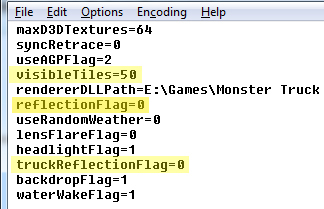 |
What does it do?
The MTM2 Render Patch enables, for the first time ever, the option to increase the draw distance far beyond what TRI ever intended when they released the game. In other words, you get to see the road (and the world) in front of you about 2.5times further than with the in-game max draw distance settings.
Where to get it?
MTM2 Patch 002 - Render Distance Patch 002 - all credits go to Gamer121 a.k.a. FuzzyFish for creating it. Fixes the "too many objects" error. Patch 001 included.
MTM2 Patch 001 - Render Distance Patch 001 - all credits go to Gamer121 a.k.a. FuzzyFish for creating it.
How to install?
Download the file from above to your preferred destination. Unpack the files from within to your main MTM2 folder overwriting the original files. Then open the system subfolder and edit monster.ini and change the following information:
visibleTiles=50
truckReflectionFlag=0
reflectionFlag=0
Please read the included readme file inside the archive for more information and how to reset the view distance.
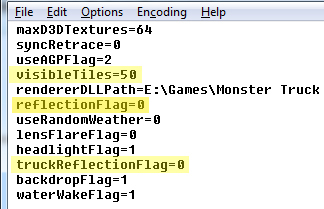 |
In-game Graphic Settings?
To ensure maximum compatibility with any of the tracks, custom or stock, please go to Options>Graphics>Hardware Options and turn off the following options: Reflections and Truck Reflections as seen in the picture below. Otherwise it is very likely that the game will crash. Often.
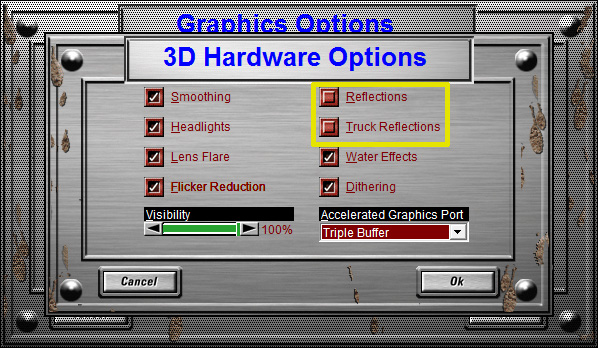 |
Visual distance resets itself?
Whenever you make changes to the graphic options, like changing Lens Flare or Flicker Reduction or Reflections or any of the other options, it is very likely that the visual distance will get reset to the original MTM2 value. If that happens you simply need to go back and edit monster.ini and change the value of visibleTiles back to 50.
Screen turns to white after one race? Software Mode compatibility?
A few people reported on the forum another nasty side effect. Sometimes on race restarts trucks and models or even the whole screen turns white. If that happens use nGlide and the problem will be gone (you should be using nGlide anyway as it improves the game's visuals dramatically). This issue seems to happen guaranteed when the game is run in Software Mode.
Game crashes?
Sometimes the game can crash with a "have mark increase box count" error. If this happens please reduce the number of trucks you're racing against.
- Special Note: The track Castle Rock Too is not compatible with the patch (it needs the default draw distance). The crash is guaranteed to happen at the beginning of the race and there's no known solutions.
NOTES:
- Please remember to backup your original files. Rename monster.exe to monster.exebk, trid3d.dll to trid3d.dllbk, extras.ini to extras.inibk and also make a copy and backup of monster.ini before editing it. Then rename the backup to monster.inibk
- The patch has been tested and works 90% of the time flawlessly on all tracks with 8 stock trucks racing.
- Highly detailed custom trucks may give performance issues on certain object heavy tracks like Alpine's Certifiably Crazy. There is no work-around for this. It is a game engine limitation. The only solution is to either not use a highly detailed custom truck or to revert back to a regular draw distance. However most of the tracks out there will not have a problem handling 2 or 3 highly detailed custom trucks.
- The "flying snowballs" you see in the distance are a side effect of the increased draw distance. They are harmless but cannot be removed.
More Information:
- Visit the forum topic dedicated to the patch for screenshots and any questions you may have.
Happy Gaming!
Now you can go ahead and enjoy a view distance never before thought possible in the world of MTM2!