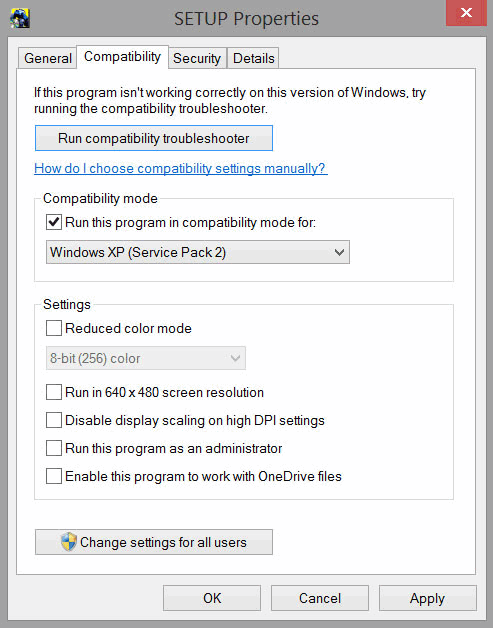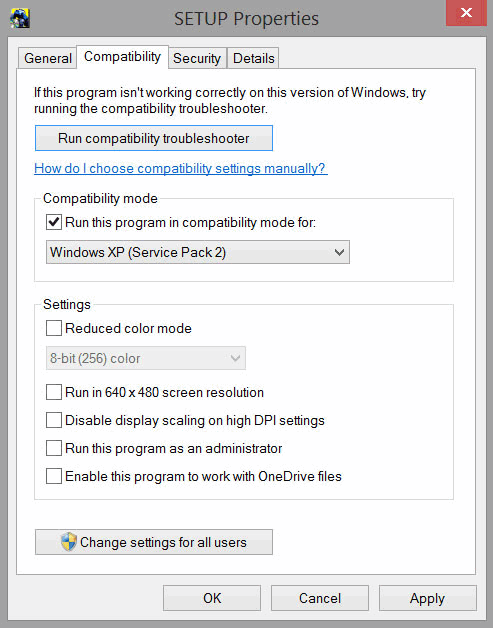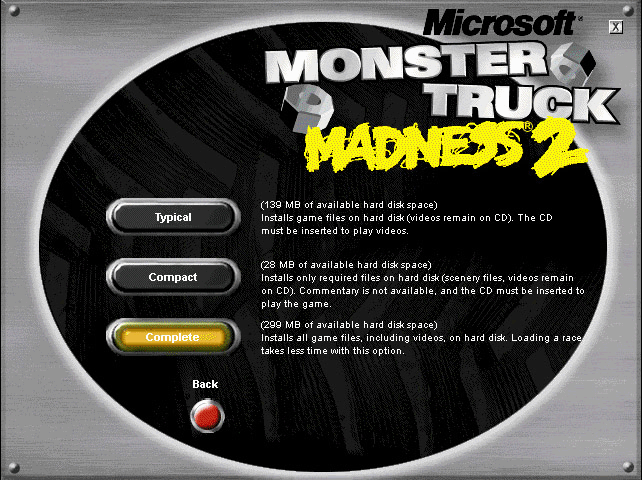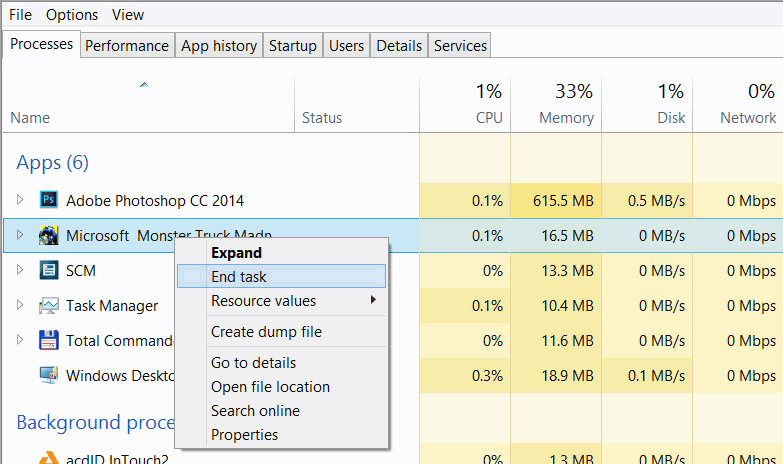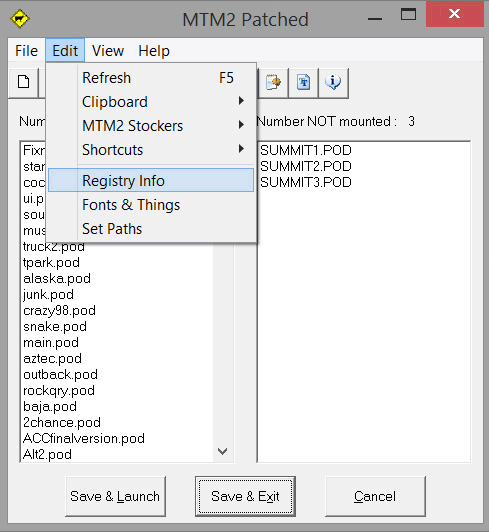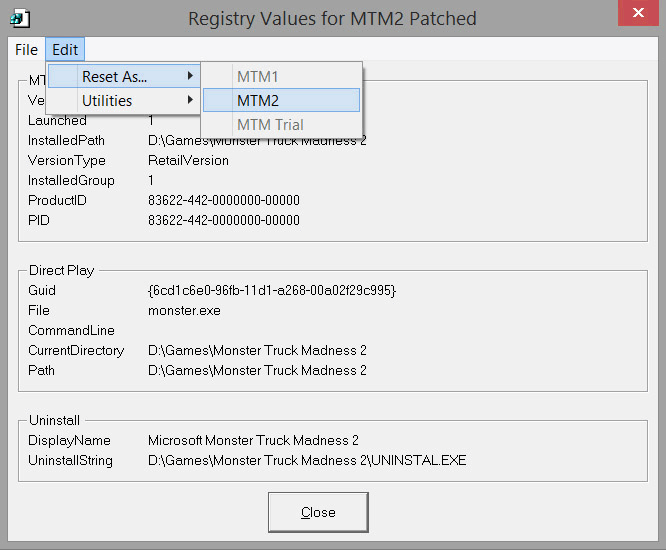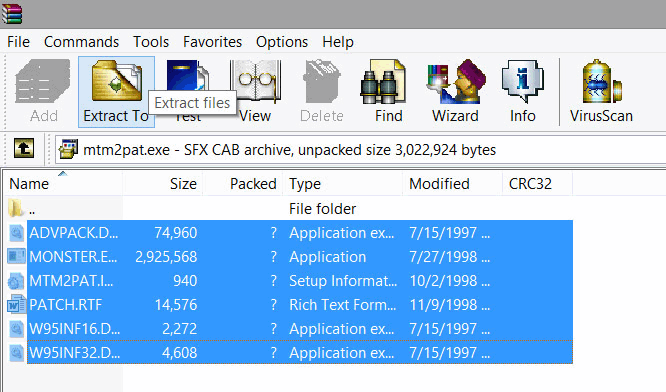MTM2
(Windows 8.1 Installation Guide)
Why the guide?
It turns out installing the game on Win 8.1 is a bit of a hassle. While the actual installation works fine, Win 8.1 changed the way it handles the registry settings regarding old software, such as MTM2. Hence a little trickery is needed to get the game installed and patched.
Files needed for a successful installation?
MTM2 - the full 100% game.
MTM2 Patch - the official required patch for online play.
CowPod - to help with the registry settings.
WinRar - required to extract the patch files.
How to install?
- Download the files from above to your preferred destination.
- Extract the files from the MTM2.zip archive to a temporary destination. Right click on setup.exe, select the compatibility tab and select Windows XP (Service Pack 2). Unlike the Win 7 installation, DO NOT run as administrator. Click apply and close down the window. Proceed to running setup.exe.
- When installing choose Complete to install everything. The setup wizard will proceed to copy the files but will freeze when it reaches the end of the installation. This is "normal".
- Force close the installation using CTRL+ALT+DEL to open task manager, select the installation process and close it down.
- The game SHOULD run at this point. Try to start it and see what happens. Go to wherever you installed MTM2 and run monster.exe. You might be prompted to download DirectPlay by Windows 8.1. Do as told.
- Download CowPod. You can download it straight into wherever you installed MTM2.
- Open CowPod, click Edit>Registry Info.
- If Reg Info is empty click Edit>Reset As>MTM2.
- Download the patch.
- Download and install WinRar.
- Open WinRar. Using the WinRar program, double click on mtm2pat.exe. Extract all the files into the folder where you installed MTM2, overwriting monster.exe and any other possible files.
- Run CowPoad again. Open the Reg Info, click Edit>Reset As>MTM2. (this step might be unnecessary but do it for safety as CowPoad now recognizes the game as patched).
- The game is now patched. You can enjoy online gaming and have 99 mounted .pods.
Game performance on Win 8.1?
Game performance seems to be pretty chaotic.
- Software mode works well. Game achieves 300 fps and objects do not get cut by the horizontal line.
- If you chose to run in Direct3D mode the game runs between 20-25 fps. Which is desirable considering truck handling and AI being able to complete a lap. However, depending on your video card you might run into the problematic horizontal line cutting through objects.
- Using nGlide and the 3dfx option, we were able to get the game to run between 70fps to 90fps depending on the video card. Needs to be tested by a wider userbase however.
Spice up your game!
Make sure you take a look at the nGlide and Dxtory utilities for improving the MTM2 game resolution and for getting the game to play the way TRI intended at release.
Go here to download the CD Audio and enjoy the game in full metal music glory.
Happy Gaming in Win 8 and Win 8.1!
That's it. Now you can once again play MTM2!