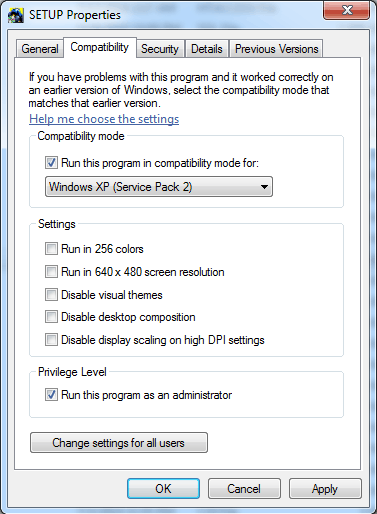 |
Where to get it?
MTM2 - the full 100% game.How to install?
Download the file from above to your preferred destination. Then extract the files from the .zip archive to a temporary destination and just click on setup.exe, install the game to a directory of your choice using the "complete" installation option and you're ready to go.Win 8 and Win 8.1 installation guide look here.
Windows Vista, Windows 7 and Windows 10 you must first set the compatibility mode to Windows XP and run the file as an administrator for the installation to work. To do that you must right click on setup.exe then select the compatibility tab, like in the picture below.
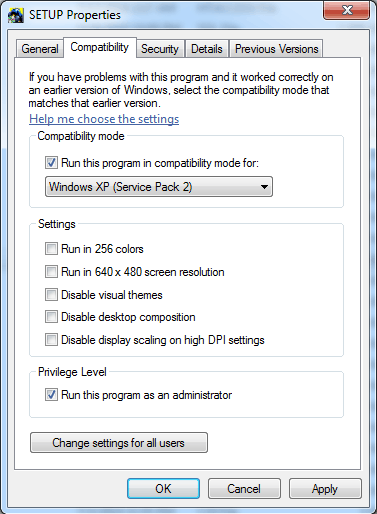 |
ADDITIONAL NOTE: On Windows 10 only: After a fresh installation, support for old games might not be automatically enabled. Please look here for the solution.
Serial Key
When the installation asks for a serial key just type in a line of 1's (one's).Spice up your game!
Make sure you take a look at the nGlide and Dxtory utilities for improving the MTM2 game resolution and for getting the game to play the way TRI intended at release.Happy Gaming!
That's it. Now you can once again play MTM2!