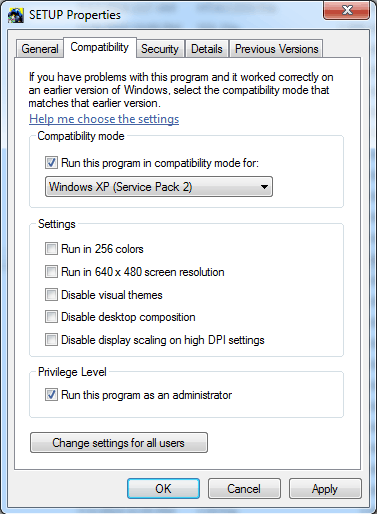 |
Where to get it?
MTM1 - the full game.
How to install?
Download the file from above to your preferred destination. Then extract the Monster Truck Madness folder from the .zip archive to a the final game destination and just click on monster.exe. It's all ready to go!
NOTE: We've never had problems running the game "out of the box". But if it doesn't start try the following: On Windows Vista and Windows 7 (and possibly Windows 8 but this is untested) you first set the compatibility mode to Windows XP and run the file as an administrator. To do that you must right click on monster.exe then select the compatibility tab, like in the picture below.
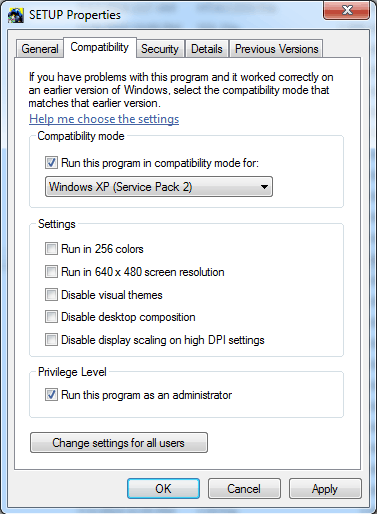 |
Happy Gaming!
Have fun with MTM1
Where to get it?
MTM1 - beta version
MTM2 - beta version
How to install?
MTM1 - Download the file from above to your preferred destination. Then extract the Monster Truck Madness folder from the .rar archive to a the final game destination and just click on monster.exe. It's all ready to go!
NOTE: You have to change the time of your operating system for the game to work. We haven't tried it but we assume it must be set somewhere around 1995-1996. Any exact info about this is appreciated.
MTM2 - Download the file from above to your preferred destination. Then extract the files from the .rar archive to a temporary destination and just click on setup.exe, install the game to a directory of your choice. Check the NOTES underneath!
NOTE: We've never had problems running the game "out of the box". But if it doesn't start try the following: On Windows Vista and Windows 7 (and possibly Windows 8 but this is untested) you first set the compatibility mode to Windows XP and run the file as an administrator. To do that you must right click on monster.exe then select the compatibility tab, like in the picture below.
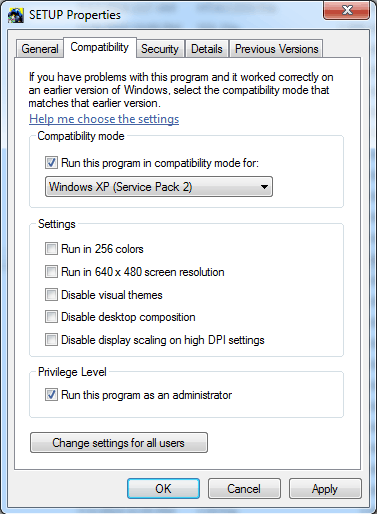 |
NOTE2: If setup.exe doesn't work properly then the alternative is to copy (unpack) the files from the .rar archive to your final destination. Simply rename monster.ex_ to monster.exe and the game should be ready to go. Make sure you play with the settings once you start the game.
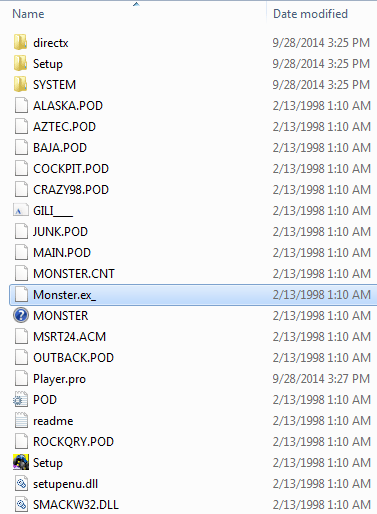 |
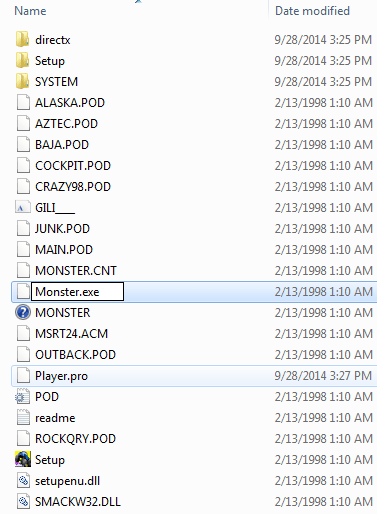 |
Happy Gaming!
Enjoy the betas!